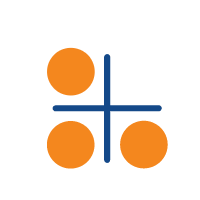Sample Text
Sample Text that is longer and more appropriate for this placeholder
Example
*
Example Text
Example
Additional Desc
Additional Desc
Additional Desc
Additional Desc
Sample Text that is longer and more appropriate for this placeholder
Example
(This desc is a sample of what real examples will look like)
Example
Example
Example Title
Example Title
Example Title
Example Subtitle