Useful guidelines
Useful checks to review before launching your games and also some recommendations for building newsletters.
In this section, we will provide some helpful steps to review your PuzzleMe™ implementation. These steps reflect problems that we have seen occur in practice.
Pre-launch checklist
Testing your games setup
It is worth testing the following features to ensure your setup is correct.
- Test your puzzles by completing at least one full game yourself.
- Check that a partially solved puzzle can be reloaded, and you can continue to play from that state. Also check that information about solved puzzles in the picker or in streaks (if enabled) appear correctly. These features depend on PuzzleMe being able to re-identify a user. (more info) If you are using the Javascript, WordPress or Slack publishing methods, this should be automatically taken care of for you.
- Ensure that only one load of the iframe occurs for each load of your puzzle page. You can check this in your browser's "Inspector" or "Developer Tools" tab. There should not be any double loads (including cancelled loads) to the PuzzleMe iframe, which could affect verified load count, and possibly billing.
- Test how your puzzle appears on mobile devices, and look for at least the following issues (more info).
- The iframe should fit snugly on screen, and the user shouldn’t need to scroll to access the puzzle keyboard or the menu once the puzzle is in position.
- The iframe should not have any margins or padding on the sides. If there is whitespace on either side, the PuzzleMe navigation bar and keyboard (if present) will look odd and solvers may have difficulty using the interface.
- Sticky menus, footers, or headers, including ads, on your site should never overlap with the PuzzleMe iframe.
- Test social play (if enabled) by starting a social play session and joining from other devices. Check if both devices get connected, that letters can be entered from the connected devices, and that the chat feature works.
- If you have puzzle types that support print, print a partially filled puzzle and test that it prints successfully. Also test print functionality if you are embedding puzzles inside a mobile app. A bit of app setup is needed to support print in mobile apps. more info)
- If your puzzles are not in English, check the messages in the puzzle interface (including the Help section) and notify us of any translation changes required.
- Check that social sharing works (if it is enabled). If you are using the Javascript, WordPress or Slack publishing methods, it should be automatically taken care of for you. If you are using other methods, please read this section.
Best practices
- Explore and use the series designer to apply your brand’s own fonts/colors/masthead to the puzzles (more info).
- Ensure you enter at least the following settings for each series (more info)
- Allowed domains (this will ensure that the games cannot be embedded except on your intended site)
- Games home page
- X/Twitter handle (if sharing is enabled)
- Inform Amuse Labs Product Support Team team of the planned go-live date for the puzzles, so that we can be available in case any issues arise.
- Include a start message to introduce the game and an end message to tell the player about any other games and/or redirect them to other articles on your site (more info).
- Include links to the puzzle pages in your website/app menu and footer.
- Plan to announce and promote the puzzles’ launch in your articles/newsletters/social media.
- Add a contact form or mention an email address where your puzzle solvers can send you feedback.
- If a picker is being used, ensure a small stock of puzzles is available at launch time. Also, ensure that there is enough stock of puzzles going into the future. You can pre-load puzzles and set their go-live time.
Newsletter guidelines
Understand the checks that are helpful before launching your games product.
Overview
Newsletters are among the best drivers of awareness and usage of a publisher’s games. Links to games are regularly cited as being among the most clicked items in the newsletters of Amuse Labs partners. Incorporating games into newsletters adds an enjoyable interactive dimension to the reading experience.
Reasons why you should add games to your newsletter:
More engagement
Games turn readers from passive observers into active participants. The engagement keeps your brand fresh in readers' minds and makes them curious about what’s next.More Clicks on the Play Button
Games and puzzles encourage readers to click the play button. This leads to higher interaction rates and helps you see content that resonates with your audience.More Website Traffic
With interactive puzzles, readers are motivated to visit your site for fun, which increases traffic.
Simple Tips for Adding Games
Here are a few easy things you can try to make more people notice and play your puzzles:
- Say What It Is and What to Do
A short line introduces the puzzle with a fun little challenge—maybe a question or a clue that sparks readers' curiosity. Right next to it, a clear button inviting them to play. There’s no confusion about what it is or how to get started. It’s simple, direct, and easy to follow—just how readers like it.
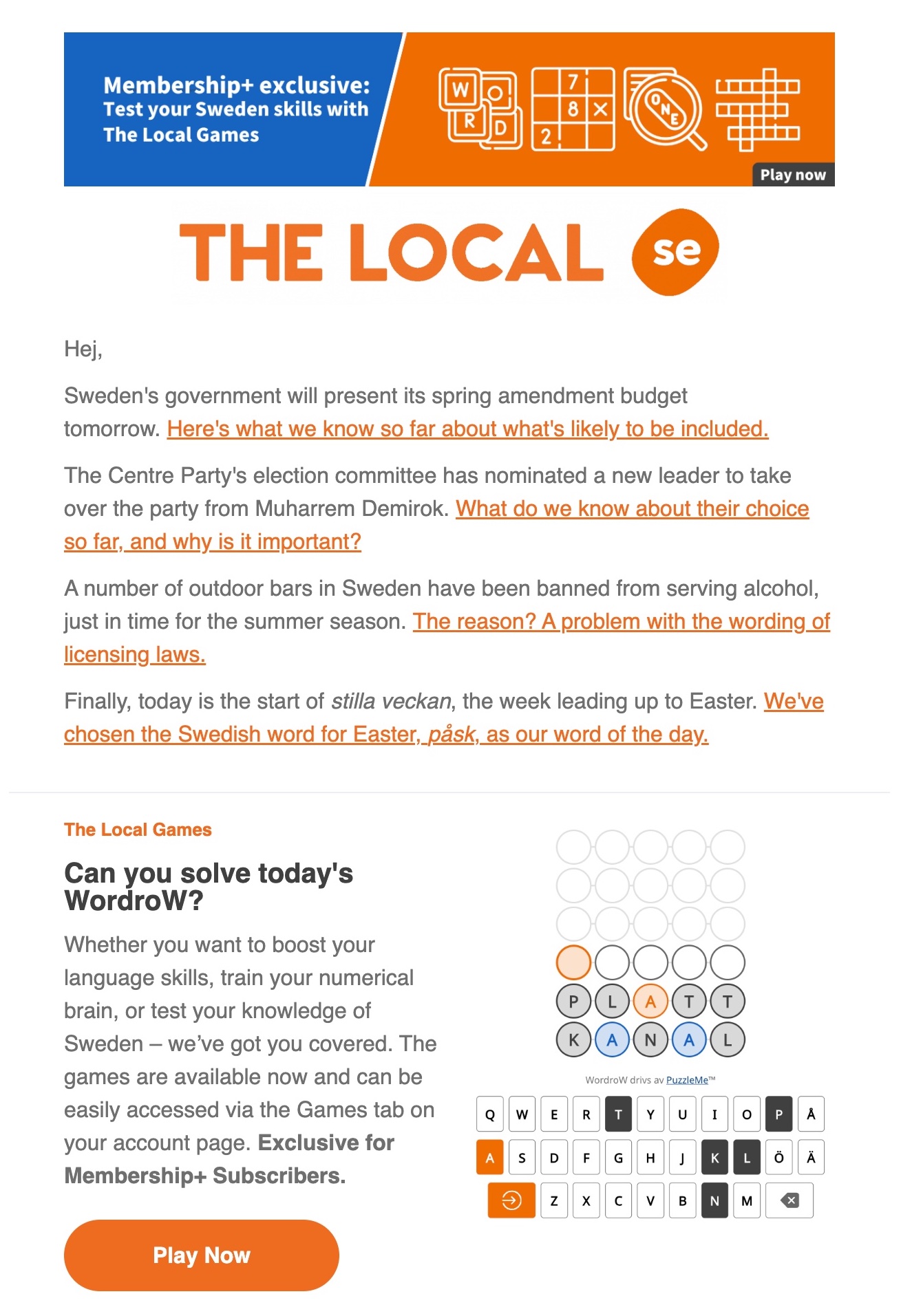
- Make It Look Fun
Using a catchy image, followed by a playful description that sets the tone. It doesn’t take much—just a pop of colour and a fun-sounding phrase to make the puzzle stand out. The visual draws readers in and adds energy to the whole newsletter experience.
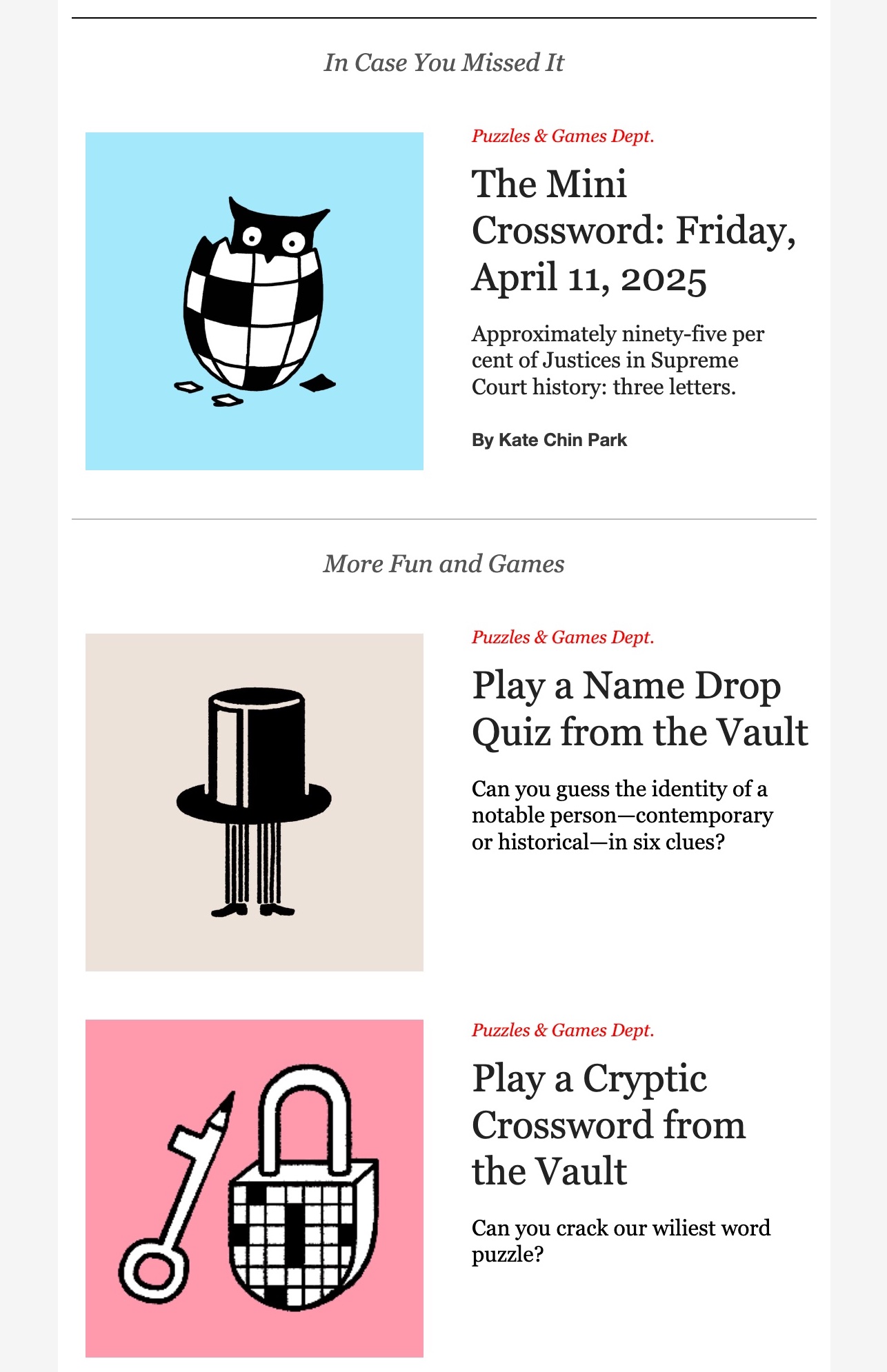
- Include a Dedicated Games Section
Think of it like this—your reader has just made their way through the news or the updates. Then, right when they least expect it, there’s a little surprise waiting: a puzzle. Something light, fun, and different. Over time, they start to look forward to that moment. Even if it’s just one game, it becomes part of the routine—a small highlight that makes the whole experience feel more interactive and enjoyable.
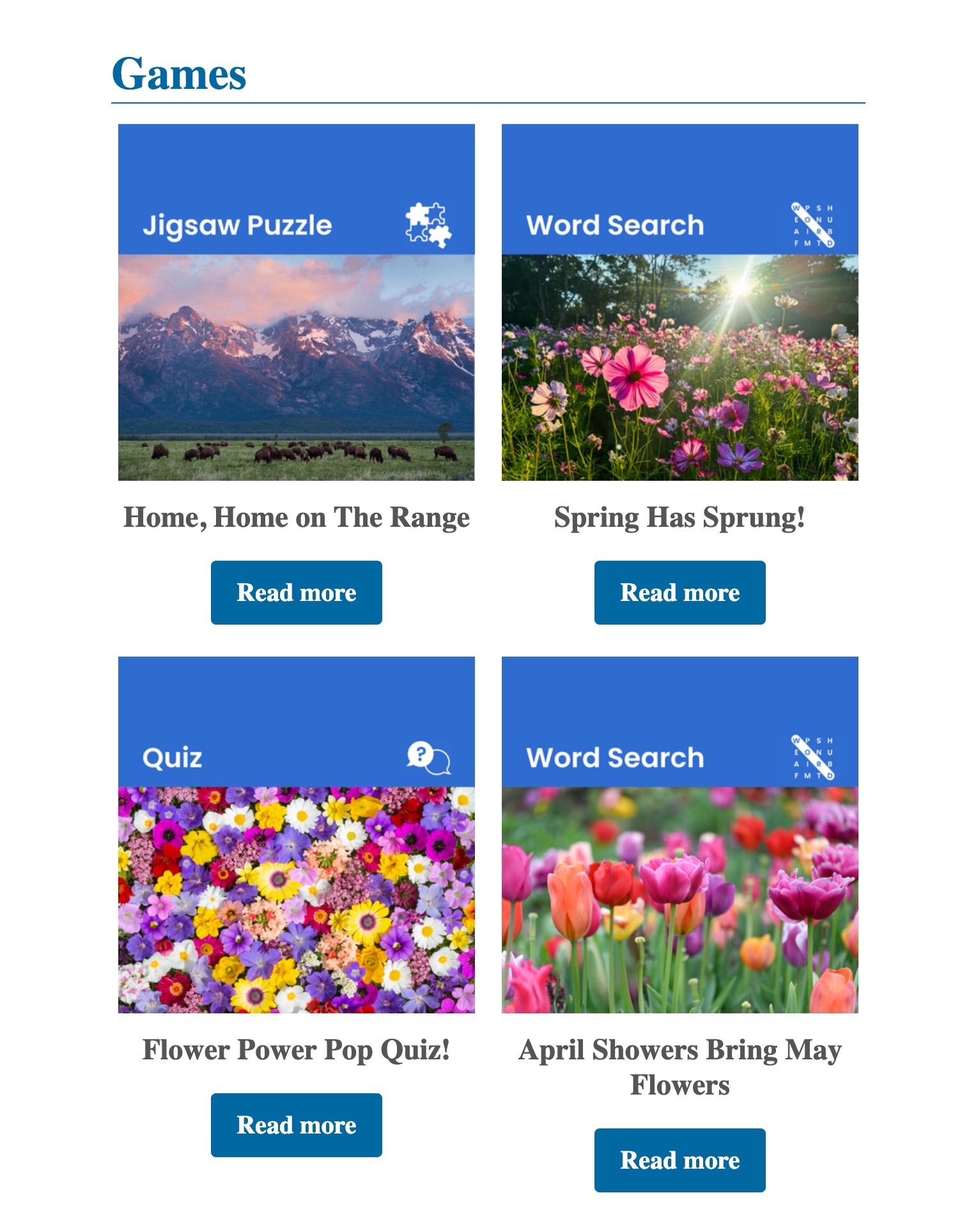
Make It Fit In
Picture a newsletter that flows like a good conversation where each part is connected. When the puzzle matches the tone and style of the rest of the content, it becomes a natural part of that experience. It feels thoughtful and well-placed, adding a playful moment without breaking the rhythm.Keep It Consistent
When puzzles show up in every newsletter, always in a familiar format or section, readers start to expect them. Over time, it builds a habit. Even if someone doesn’t click every time, they’ll notice when it’s not there. That consistency helps puzzles become a trusted part of the newsletter, not just a one-time surprise.Know What Works
A quick look at what your readers are clicking on can go a long way. If one type of puzzle or image gets more engagement, it’s a good sign to do more of that. Ensure you can measure engagement time, number of plays and completion rate for each game. Over time, you’ll start to see what your audience enjoys most, and you can fine-tune your approach without guessing.
Here is what makes their approach successful:
- Consistency: Ensure there’s a game in the newsletter regularly.
- Audience Focus: Check the analytics to understand what approach works best, and add games that match the interests and preferences of readers.
- Clear Calls to Action: Simple, easy-to-understand play buttons drive engagement.
- Playful, Not Pushy: The approach is to keep it fun, not like a sales pitch.
Online archive of newsletters:
- Morning Brew publishes different games each day: Archive
- Bank of other publishers’ newsletters: Newsletter bank