Make your Jigsaw your way!
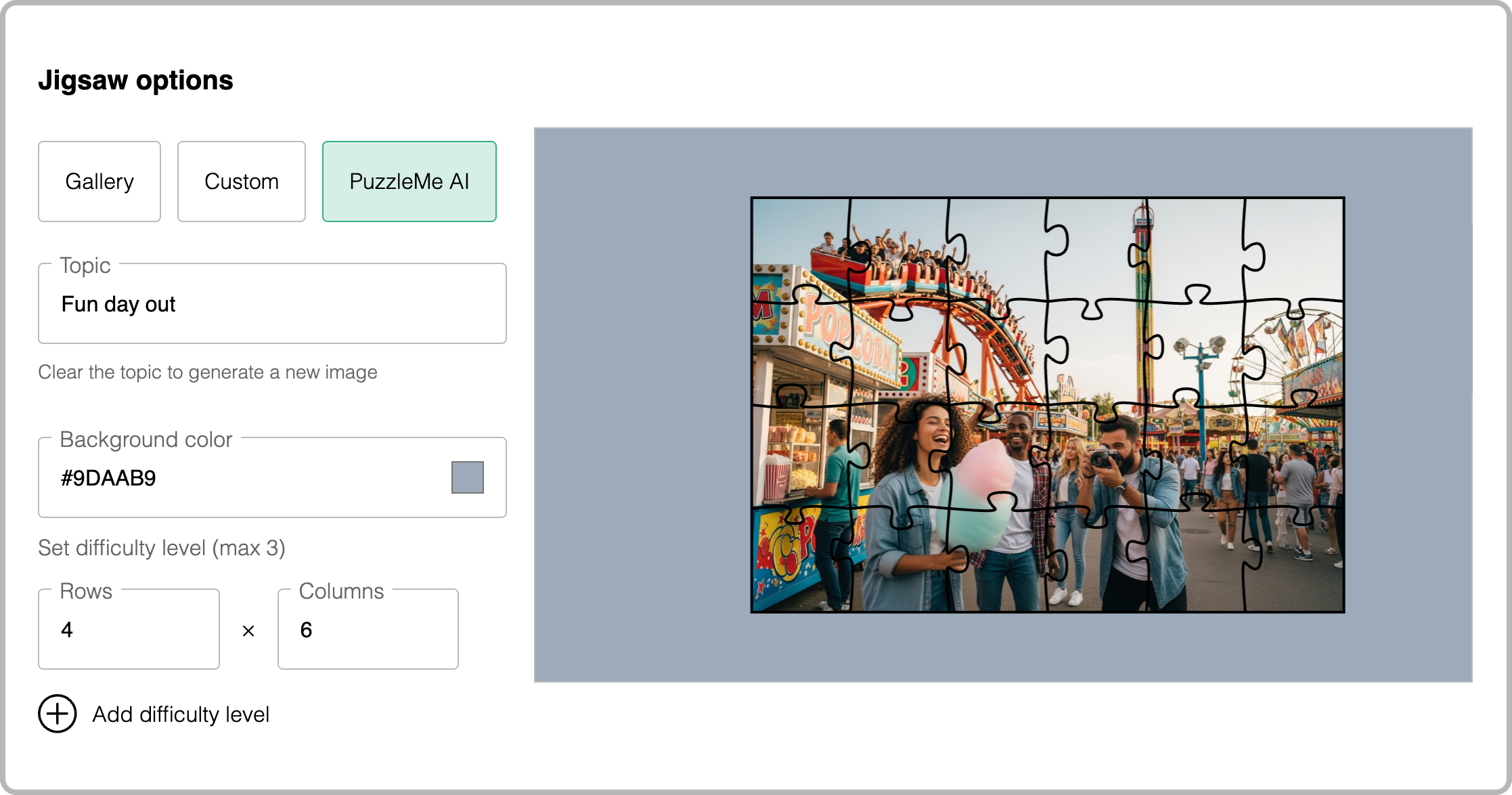
Ready-made gallery of images
Discover a vast collection of copyright-free images within PuzzleMe’s Gallery, designed to spark creativity and enhance your jigsaw-making experience. This means less process and more creating!
Upload custom images
Transform your photographs into a custom jigsaw by uploading an image URL. Fully personalise your puzzle, perfect for preserving memories, promoting your brand, or adding a creative twist.
Generate with PuzzleMe AI
Let us help you create any image you can think of. Create unique, fun and personalised puzzles with PuzzleMe’s AI image generator. Not having an image ready no longer means you don’t have a puzzle, we’ve got you covered!
“You know, I didn’t expect it, but I really do like the online jigsaw puzzle much more than I thought I would. It’s very meditative.”
Sarah Lewin Frasier
Associate Editor, Scientific American
Easy Creation, Easy Implementation
Pieces Cut to Precision
Enjoy jigsaw puzzle made on PuzzleMe comes with piece cuts that closely replicate the look and feel of traditional physical puzzles. For special designs, you can request custom cuts.
Responsive design
Solve puzzles smoothly on any device no matter how visually demanding it gets. The responsive design ensures the puzzle fits perfectly to your screen, from desktop to mobile.
Control How the Jigsaw Works
Contest mode
Enable Contest Mode for a fair challenge. Players start with shuffled pieces and no preview image, perfect for competitions or events.
Solve-assist Tools
Use “edges-only” mode or a reference image to get started. These aids are disabled by default in Contest Mode.
A Smarter Jigsaw Experience
Auto-save
Puzzles
PuzzleMe auto-saves game progress. Take a break anytime and resume where you left off.
Play Jigsaws Together
Puzzle solving is more fun with friends. Invite up to four players to solve together in real time.
Set custom puzzle sizes
Choose the number of rows and columns to set your piece count. Smaller puzzles work best on mobile.
Track and analyze
Detailed Analytics
Get feedback on your Jigsaw with solver data. See how users perform per-puzzle and identify trends in learning or engagement.
Export and save
Track individual game sessions in real-time for insight into user behavior.
Play-by-play report
Download reports in CSV format for further analysis or documentation.
Try a Jigsaw
Learn More About Creating Jigsaws
Frequently Asked Questions
Yes. PuzzleMe allows you to embed your jigsaw puzzle directly into your website or blog using an embed code. You can adjust the dimensions and settings within the embed code to match your site’s layout. Embedding works seamlessly across browsers and devices.
Absolutely. Users on the Professional and Enterprise plans can customize the jigsaw interface with brand logos, color themes, and welcome screens. This makes the puzzle experience feel fully on-brand for marketing campaigns or internal engagement. Explore branding options here.
Yes. With PuzzleMe’s analytics tools, you can see individual solver performance, completion rates, and average solve times. Each game session is trackable, and you can download detailed data reports for audience insights or learning assessments. Learn more in the analytics documentation.
Contest Mode standardizes conditions for all solvers by hiding the preview image and starting with shuffled pieces. It’s ideal for timed challenges, contests, or events where fairness and competition are essential. You can enable Contest Mode from the puzzle settings panel while creating or editing your jigsaw.
Yes. PuzzleMe supports integration through APIs and embed workflows, allowing you to connect puzzles to learning management systems, intranets, or custom dashboards. This makes it easy to use jigsaw puzzles for training, education, or engagement tracking. Check the API integration guide for more details.
To upload your images to PuzzleMe, you’ll need a URL link, therefore the images must be hosted on a separate server. Ensure that the link you paste into the PuzzleMe editor ends with an image extension (eg. PNG, JPG, JPEG, GIF, etc).
Some image hosts might not allow direct linking to the images. Need hosting? Check out these free image hosting services that allow hotlinking.
Direct image uploads aren’t available on Personal PuzzleMe accounts, but users on the Professional plan can upload images seamlessly. Explore the plan here.
PuzzleMe supports popular formats like PNG, JPEG, and SVG for jigsaw puzzles through image URLs. Your image server needs to be configured to serve jigsaw images. Please consult the jigsaw server setup documentation for more details.
While GIFs and videos aren’t supported as puzzle pieces, you can incorporate them into the puzzle’s visual messaging for added creativity. Please refer to the messaging section.
With PuzzleMe, you can solve puzzles with up to 4 players in real-time. Invite your friends through the multiplayer feature and enjoy a fun, collaborative solving experience together!
On average, players spend around 5–10 minutes solving a 7×7 jigsaw puzzle, making it a great way to boost engagement and keep your audience entertained.




