Shopify
Learn how to embed PuzzleMe puzzles in your Shopify store.
Embedding Your Puzzle in a Shopify Store
You can embed a puzzle directly into your Shopify store—whether it's within a product description, a custom page, or a blog post. This allows you to add interactivity to your storefront and engage visitors without requiring them to navigate away from your store.
Shopify supports both iframe and JS embeds. You can choose the method that best fits your layout and technical needs.
Step-by-Step Instructions
- Get the Embed Code from the Publish Page
- Go to the puzzle’s Publish page.
- Click on the "Shopify" icon on the Publish page.
- Choose either the iframe embed code or the JS embed code, depending on your preference.
- Click Copy to copy the full code snippet.
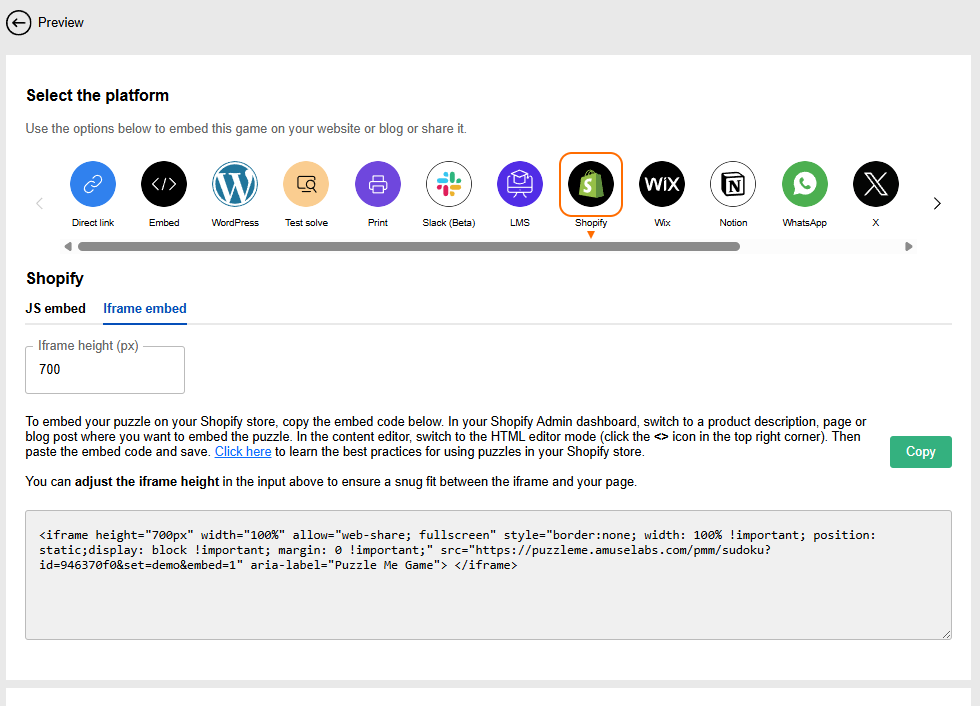
Open Your Shopify Admin Dashboard
- Log in to your Shopify admin.
- Navigate to the section where you'd like to embed the puzzle. This could be:
- A product description (via Products > [Product Name])
- A custom page (via Online Store > Pages)
- A blog post (via Content > Blog Posts)
Switch to HTML Editing Mode
- In the content editor, locate the "Content" field (e.g. for product descriptions or page content).
- Click the
<>(Show HTML) button in the top right corner to switch to the HTML editor.
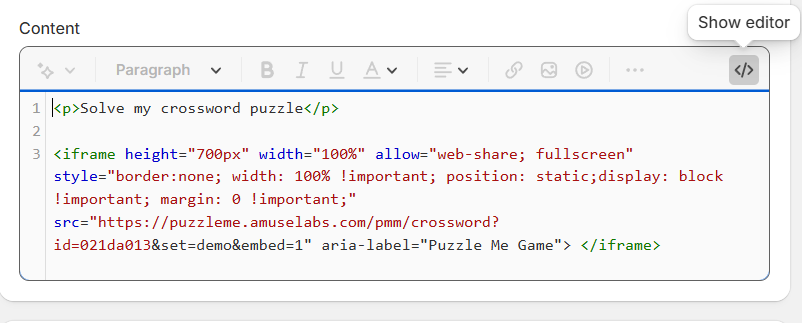
Paste the Embed Code
- Paste the iframe or JS embed code directly into the HTML editor at the location where you want the puzzle to appear.
- If you're using the JS embed, make sure you’re not placing it inside a
<script>-restricted environment (like Shopify checkout pages).
Save and Preview
- Click Save to update the content.
- Visit the page on your storefront to confirm that the puzzle is appearing and functioning as expected.
Notes
- If you’re using an iframe embed, you can customize the width and height directly within the HTML.
- Some Shopify themes may sanitize or block JS embeds. If your puzzle doesn’t appear, please try the iframe embed code instead.
Use Cases
PuzzleMe games can be a powerful engagement and conversion tool when integrated into your Shopify store. Below are common use cases that demonstrate how you can strategically use these games:
Customer Engagement & Gamification
- Solve-to-unlock discounts : Embed puzzles that reveal a coupon or discount once completed, turning engagement into immediate conversion.
- Pre-sale games : Use puzzles as teaser content for upcoming product launches; solving them can unlock early access or exclusive previews.
- Interactive scavenger hunts : Include clues in puzzles that lead users to different product pages, increasing browsing time and exposure to inventory.
- Daily/weekly challenge puzzles : Refresh games regularly to drive repeat traffic and build ongoing interest around your brand.
- Giveaways linked to game completion : Offer entry into a giveaway for users who complete a puzzle, adding motivation to engage fully.
Product Education & Community Engagement
- Crosswords or quizzes about products : Teach users about features, benefits, or product usage through interactive word-based challenges.
- Jigsaw puzzles with product images : Reinforce product familiarity by letting users assemble visuals of bestsellers or new arrivals.
- Shareable themed puzzles : Create branded puzzles around holidays or product lines that users are encouraged to share on social platforms.
Seasonal & Campaign-Based Content
- Holiday-themed games : Launch festive puzzles during key seasons (like Christmas, Halloween, Diwali) to drive traffic and align with promotions.
- Event-based campaigns : Tie games to events such as store anniversaries, sales, or relevant cultural moments to increase engagement.
- Themed puzzle drops : Pair puzzle releases with product launches or collections to create multi-touchpoint campaigns.
Embedding puzzles in Shopify is a powerful way to add interactive experiences to your store—whether you're using them as educational content, promotional tools, or just to drive engagement.