Identifying puzzle solvers
Learn how to identify your puzzle solvers and associate them with their contest scores
There are two ways to identify puzzle solvers:
- Collecting their information within the puzzle player interface
- Passing an anonymized identifier for each user to the puzzle iframe
Collect information within puzzle player
This feature is available on our Plus, Professional and Enterprise plans.
This is a quick method to identify puzzle solvers. In this method, a small form is presented to the solvers within the puzzle player interface. The form can collect various types of information such as:
- Name
- Mobile Number
- Employee ID
- Registration Number
- Or any other custom field you configure
For puzzles in contest mode, the form to collect this information is shown after users have submitted their puzzle. For non contest mode puzzles, the form is shown before the users start solving the puzzle.
To enable this, go to the Series Settings on your dashboard, under the Lead Generation section, configure which fields you want to collect and turn the toggle ON, then customize the field labels as needed, and then save the settings.
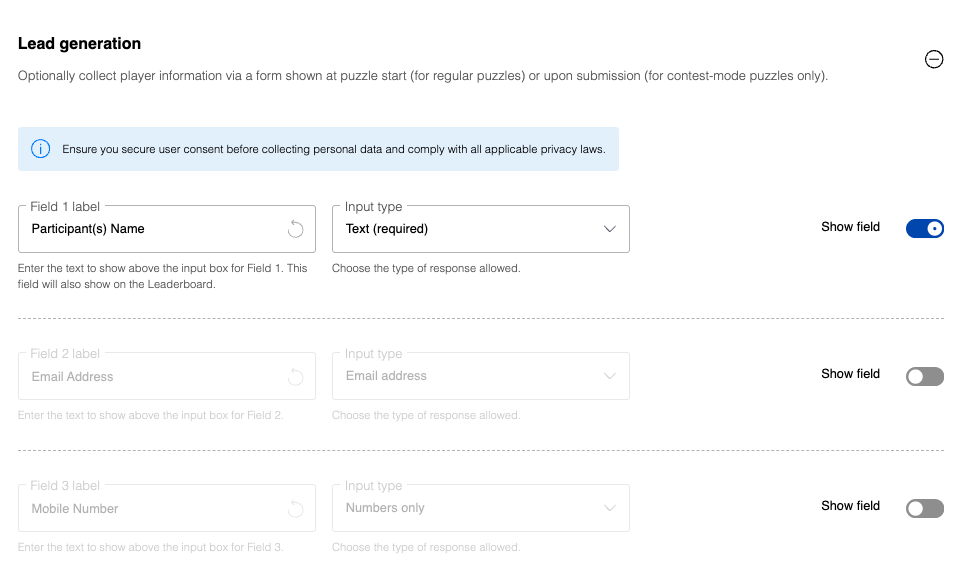
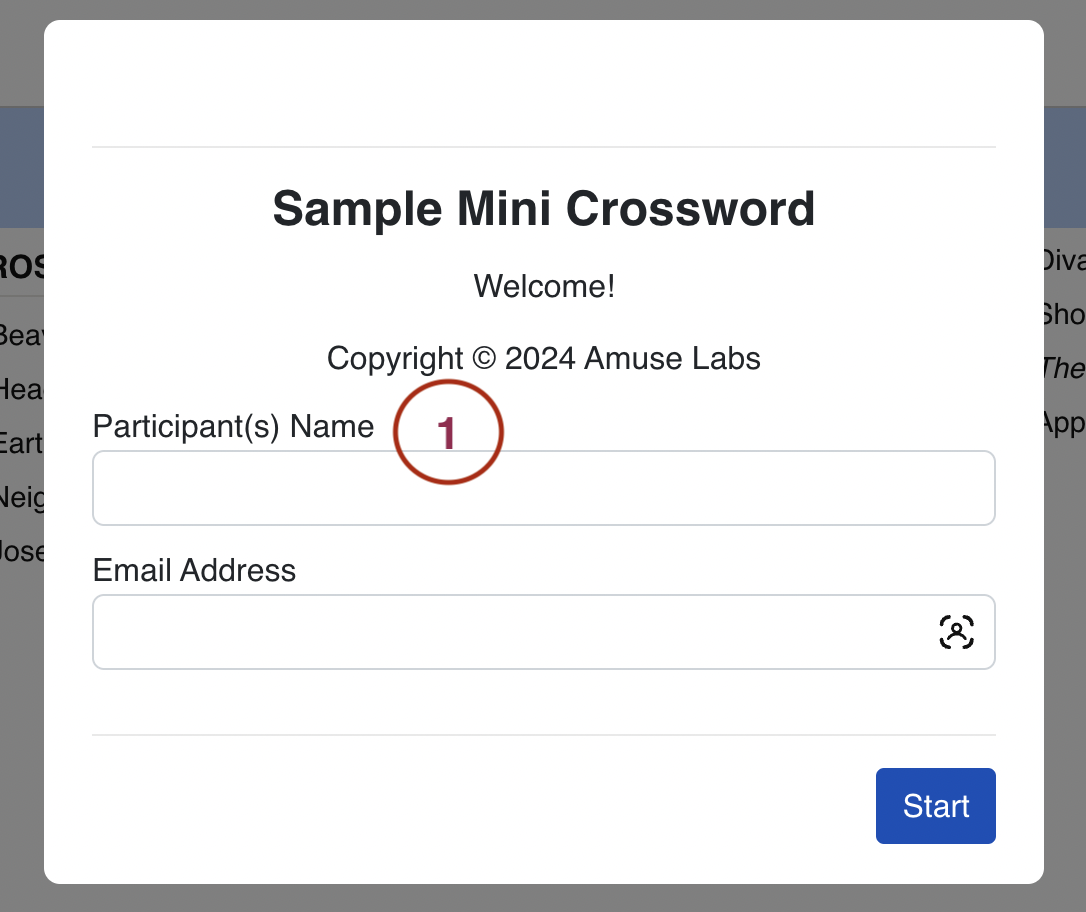
Please ensure that you have valid consent to collect the user's information in their respective jurisdiction.
If possible, we recommend you avoid collecting personally identifiable information (PII) as far as possible. Pseudonymous markers, such as employee number, roll number, ID or registration number, are preferable to collecting real names or emails. You can customize the field labels in the Series Settings to collect any type of identifier that works for your use case.
By default, all fields in the form are mandatory. If you would like to make one or more of these fields optional, please consult the advanced contest options section.
By default, all fields in the form are mandatory. If you would like to make one or more of the fields optional, please consult the advanced contest options section.
Multiple attempts
Please note that we uniquely identify solvers by attempting to place a cookie on their browser. If cookies are disabled on their browser, or they access the puzzle from a new browser/private window, solvers may be able to attempt the puzzle multiple times. Collecting player information within the puzzle iframe does *NOT guard against multiple puzzle attempts.
If you have a website where user logins are implemented, we can restrict each logged in user to a single puzzle attempt. To implement a user login system on your website, please consult the reference documentation on user identity for more details.