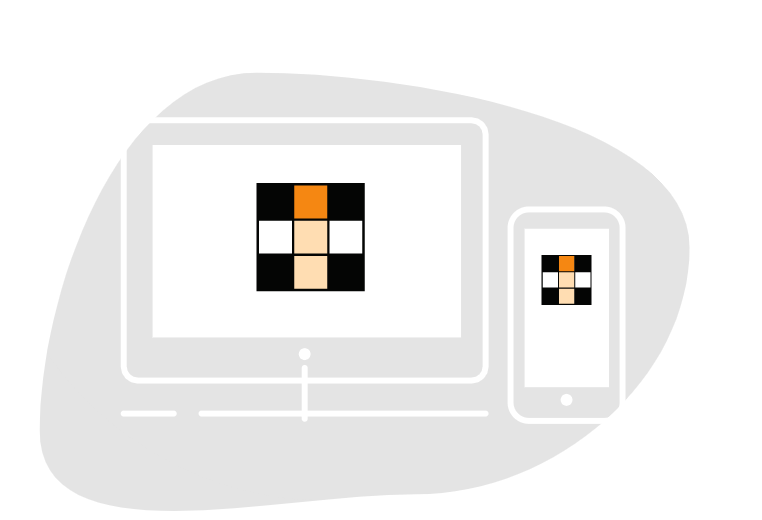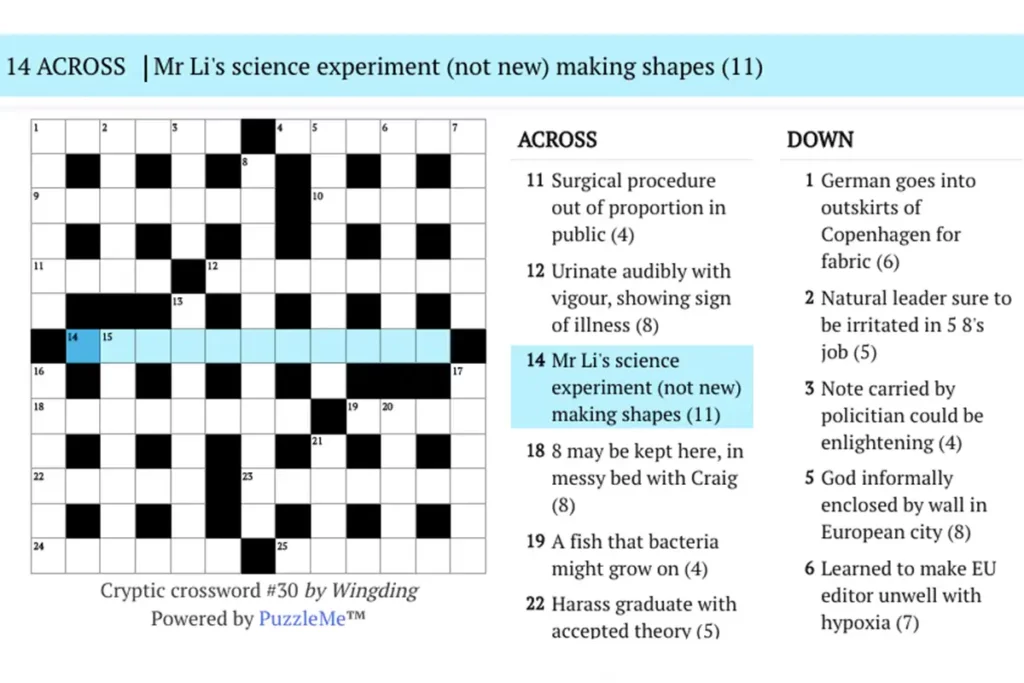A Treat for Your Solvers
Create and add crosswords on your site without having to code. Try it yourself with this sample PuzzleMe embed:
Your Crosswords, On All Devices
Delightful on All Screens: Whether you’re on mobile, tablet, or desktop, enjoy a seamless crossword puzzle.
Built for Mobile: With an on-screen keyboard and a list view for clues, mobile solvers get a frictionless experience.
Live example: Los Angeles Times
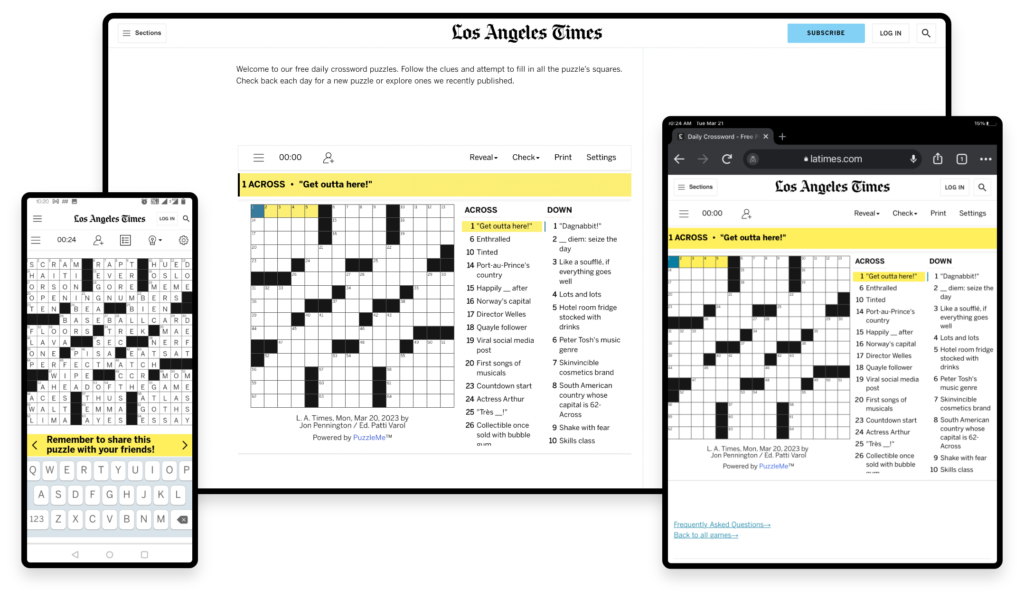
Create Multiplayer Crosswords
Invite friends:
Solving crosswords is more fun with friends. With PuzzleMe’s Social Play, players can invite friends and family to solve with them.
A color for each player:
In social play, each player’s cursor is represented with a unique color. Solvers always know where on the grid their friends are.
Chat while solving:
Players can chat with each other while solving a grid together. PuzzleMe’s chatbox is simple and easy to use. Useful to discuss answer key and word lists.
Alex Boisvert, Crossword Nexus
Generate Crosswords with our AI CoPilot

Topic-based
AI quizzes
Get words and clues within seconds by entering a topic, like “Deserts of the World” or “Pop Music” with PuzzleMe’s free crossword puzzle maker.

Generate from
PDFs or URLs
Upload a PDF or share a link, and let our AI extract key content to generate an engaging quiz automatically.

Find more
Words
Create dense grids by finding more words that can fit into your existing grids. Dense grids make for satisfied solvers.
The Only Crossword Creator with Multimedia
Audio or video clues:
Make your clues more engaging by adding audio or video files to them.
Add media inside grids:
You can add your own images or GIFs inside the crossword grid. Let your inner grid artist run wild.
Embed clickable links:
Whether you’re using PuzzleMe’s crossword puzzle maker for a classroom or campaign, you can embed links in the explanation field to direct solvers to articles, videos, or related products.
Create Special Crosswords
Anything you can imagine:
From Schrodinger grids to rebus squares, PuzzleMe’s crossword maker supports all kinds of crossword puzzles.
Decorate your grid:
Add circled letters or linked clues. Create barred grids by adding borders to signal word endings.
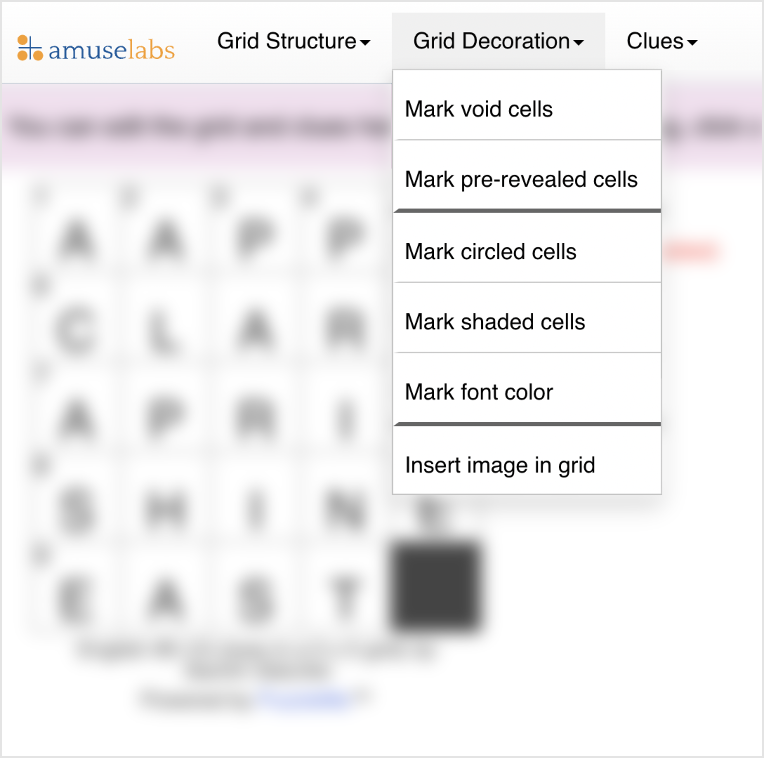
Create Crosswords with Your Fonts and Colors
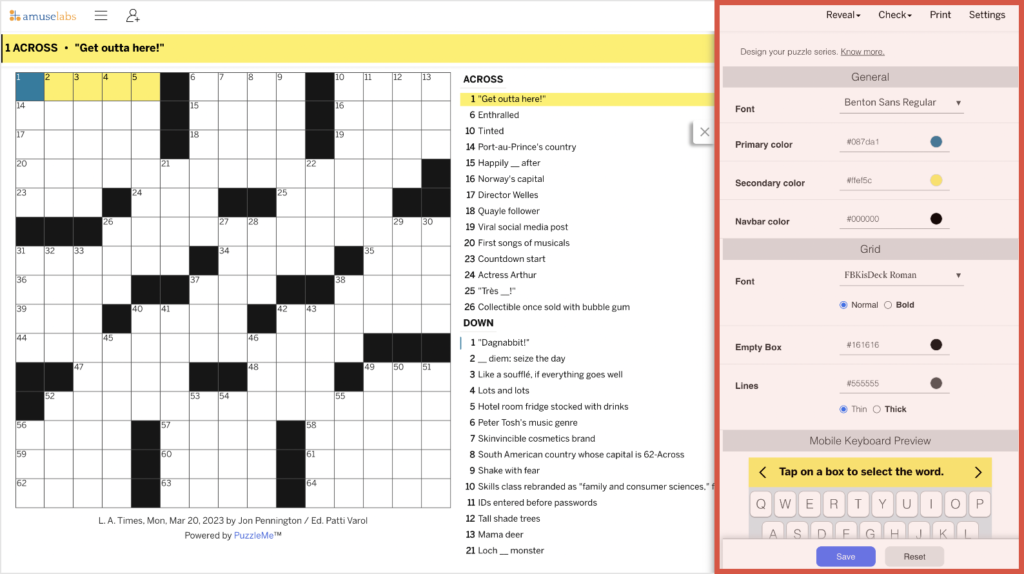
Add Your Fonts, Colors, and More: Make your crossword puzzle yours with styles and branding. With PuzzleMe crossword maker you can add custom fonts, messaging, colors, and a masthead to make the games feel at home with your website or app. There’s no limit on the customization options.
Live examples: Crossword Club, Autostraddle, Vulture
Embed Crossword Puzzles On Your Website
Instant Embed: Add PuzzleMe crosswords on your site with a simple copy/paste. Our embeds load in the blink of an eye.
Mobile-App Compatible: Add crosswords to your iOS and Android Apps without writing any extra code.
WordPress Plugin: Install PuzzleMe’s WordPress Plugin. Add puzzles to your pages using simple WordPress shortcodes. Learn more about how to embed crossword puzzles on WordPress.
Live example: The Irish Times app
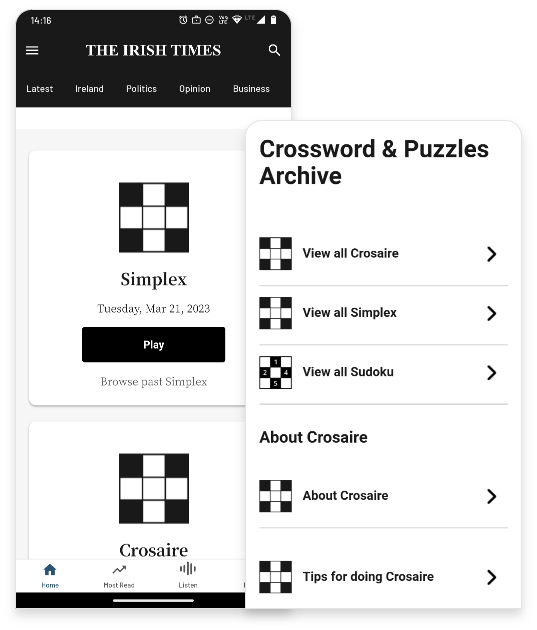
Grow Your Audience with Sharing Nudges
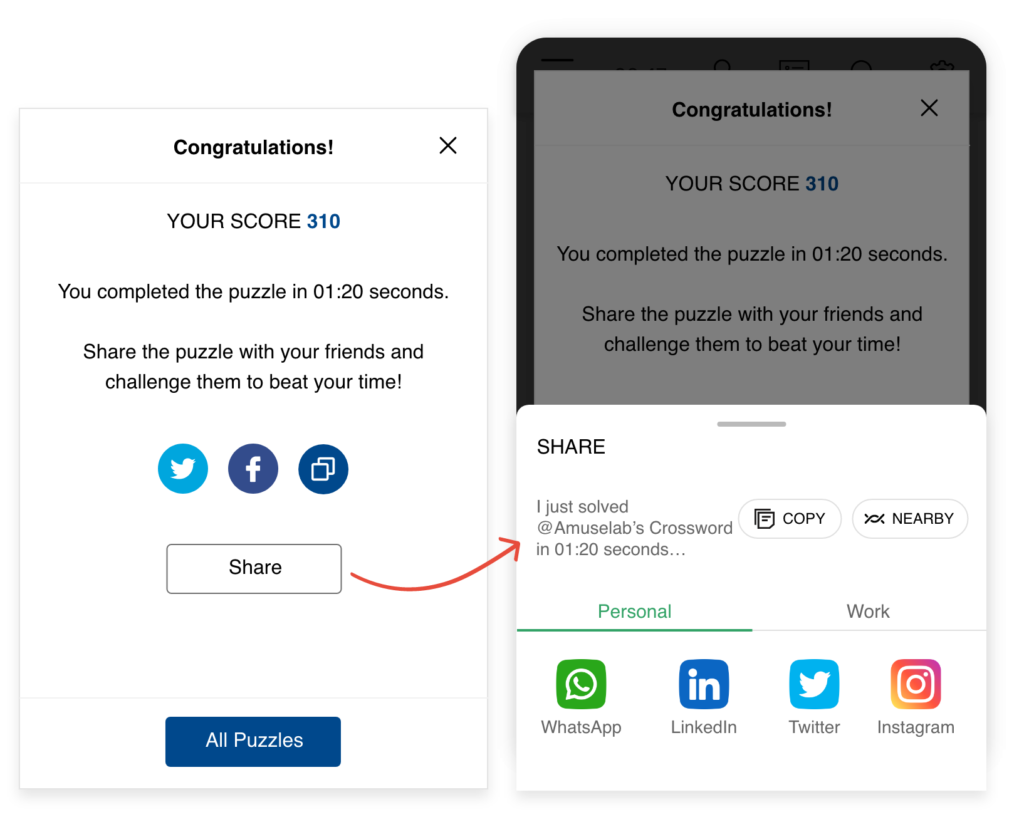
In-built nudges: Drive traffic to your site with our in-built sharing nudges. Crossword solvers can share their results on any social platform in two clicks.
Tailored captions: PuzzleMe generates social captions for users that mention their results. This makes sharing truly seamless for your users.
Live examples: The Washington Post
Advanced Performance Analytics
Track all metrics: On the PuzzleMe dashboard, see the number of players, the time spent, devices used, and much more.
Export Your Data: Download your data for further analysis. Uncover actionable insights.
Game Heat Maps: Get a heat map of your puzzle. See which areas of the grid people found easy or hard.
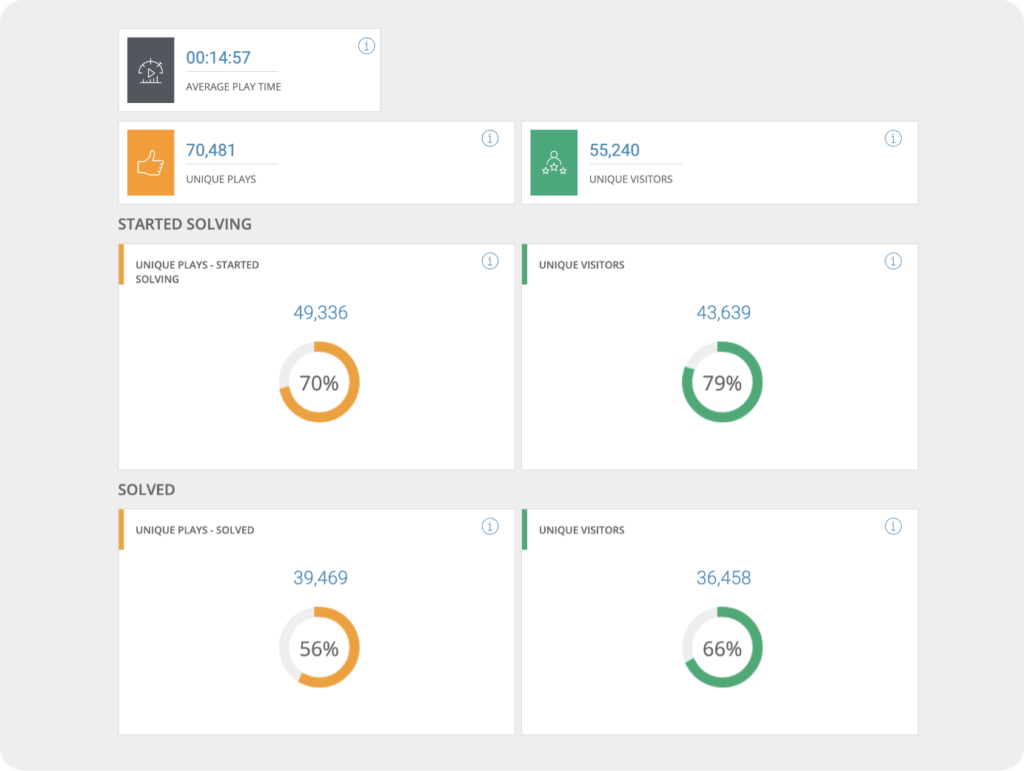

A Privacy-first Crossword Platform
GDPR-compliant: PuzzleMe is compliant with privacy standards such as GDPR and CCPA. We capture no personal information. You get complete ownership of your user data.
Generate Crosswords with Custom Messaging
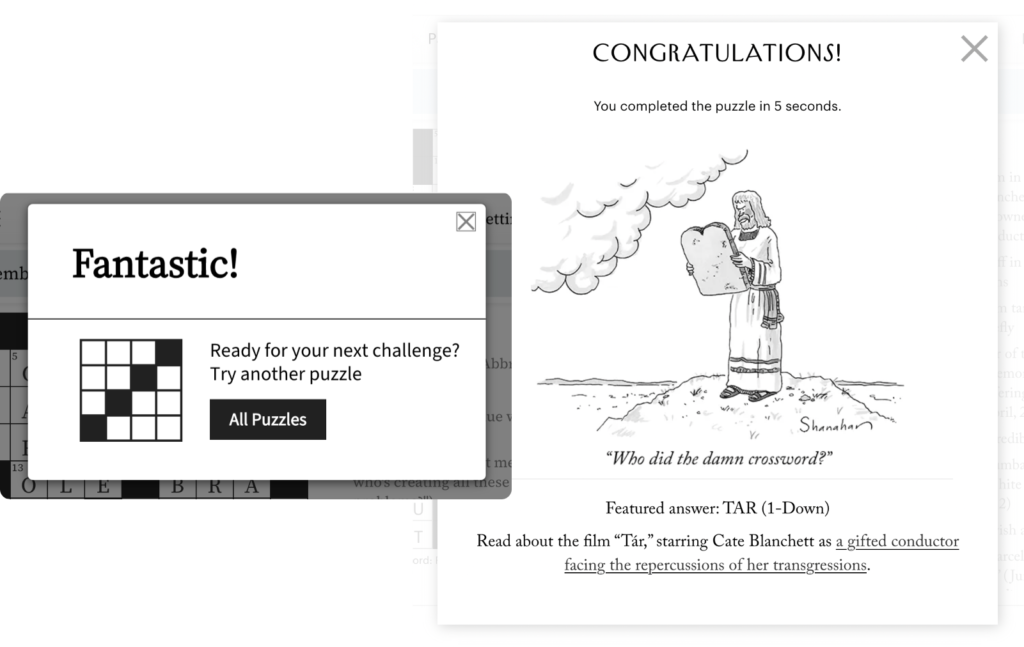
Deliver Your Message: Customize what’s displayed to the solver at the beginning, on pause, or at the end of the puzzle. Add images, call-to-actions, or even custom HTML.
Monetize With Ads: Use PuzzleMe to show your solvers a sponsored ad or video. Add a link to a landing page at the end of the puzzle.
Live examples: The New Yorker, Crossword Club, Atlas Obscura
Learn More About Creating Crossword Puzzles
Frequently Asked Questions
Yes, PuzzleMe supports uploading puzzle files in CSV, XML, JPZ, and PUZ formats. This allows you to bring in existing puzzles and continue editing or publishing them using the PuzzleMe crossword puzzle maker.
Yes! PuzzleMe supports a variety of creative formats beyond traditional grids. You can use features like void cells (transparent black squares) to create unique puzzle shapes and visual effects. This lets you design puzzles that appear non-linear while maintaining standard crossword functionality.
Surely! PuzzleMe lets you create a custom AI crossword in just a few clicks using your own sources. Instead of entering a topic, you can guide the artificial intelligence to generate a crossword puzzle from: Website URLs, PDF links, or Custom text (up to 2000 characters).
Want even better results? Use the optional “Instruct PuzzleMe AI” field to give more context—like a specific tone, difficulty level, or area of focus.
Absolutely! PuzzleMe crossword generator supports multiple languages, including those with non-Latin scripts (such as Hindi, Arabic, or Japanese). Clues can be written in any language, and can even include emojis. The puzzle playing interface is also available in various languages. This makes it easy to create puzzles for diverse global audiences or for educational purposes.