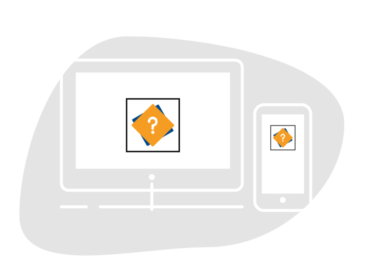

Topic-based
AI quizzes
Create quizzes instantly by simply entering a topic. Our AI crafts smart, relevant questions and multiple-choice answers in seconds.

Generate from
PDFs or URLs
Upload a PDF or share a link, and let our AI extract key content to generate an engaging quiz automatically.

Additional
context
Enhance understanding by adding hints, explanations, or background context to the prompt and tailor quizzes to your liking.
Get going in seconds
Multi-platform support
Embed quizzes on your website, LMS, intranet, or share via direct links—seamless across platforms.
Responsive design
Quizzes adapt beautifully to desktop, tablet, and mobile screens for a smooth user experience
Bulk upload quizzes
Upload multiple quizzes or questions at once using our simple spreadsheet template.
Host Quiz Contests
Quiz Leaderboards
Drive friendly competition with real-time scores showing top performers. Export the data to create your own leaderboard.


Answer Randomization
Automatically shuffle questions and answer choices to make cheating harder.
Robust Timer
Set timers to challenge users and add urgency to the quiz-taking experience. Give or reduce points based on time taken.

Use Quizzes to Educate
Multimedia Questions
Make quizzes more engaging with images, audio, or video embedded directly into questions.
Answer explanations
Offer learners instant feedback and clarify concepts with detailed answer explanations. Add images and custom HTML to make explanations come alive.
Scoring and gamification
Boost participation through live scores. Set up a scoring system based on your preferences. Give more points for more difficult questions.
Customization and White-Labeling
Choose your font and colour
Match your brand’s look and feel by customizing fonts, button styles, and color schemes.
Background images
Add visual appeal with custom backgrounds that set the tone for your quiz.

Start, pause and end messages
Personalize the solver journey with custom welcome, pause, and end messages. Include call-to-action buttons at the end.

Track and analyse
Detailed Analytics
Get feedback on your quiz with solver data. See how users perform question-by-question and identify trends in learning or engagement.
Export and save
Track individual quiz sessions in real-time for insight into user behavior.
Play by play report
Download reports in CSV format for further analysis or documentation.
Frequently Asked Questions
Yes. For free form questions, you can enter multiple valid answers, separated by a semi-colon. Abbreviations, synonyms, and alternate spellings can all be valid alternate answers. PuzzleMe will accept them as correct quiz responses.
While we don’t enforce a character limit, we recommend keeping the correct answer to 80 characters or less, so that solvers can easily type them in the player interface, without needing to scroll.
Surely! PuzzleMe’s AI quiz generator lets you create custom AI quizzes in just a few clicks using your own sources. Instead of entering a topic, you can guide the artificial intelligence to generate a quiz from: Website URLs, PDF links, or Custom text (up to 2000 characters).
We do not enforce a limit on the number of questions in the quiz. We would recommend that you consider the difficulty level of the quesions and the time available for solving to decide how many questions to use.






