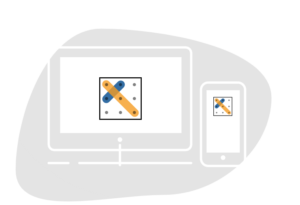A Word Search Maker for the Web
Create and add word search puzzles on your site without having to code. Try it yourself with this sample PuzzleMe embed:
Create Word Search with Pictures
PuzzleMe™ Word Search enables creators to add rich and engaging multimedia to the game. Images, GIFs, videos and audio files stimulate the senses and provide additional context. Besides enhancing player experience, brands and publishers use multimedia to showcase products or to create themed, visually-appealing word search puzzles.
Live examples: Morning Brew
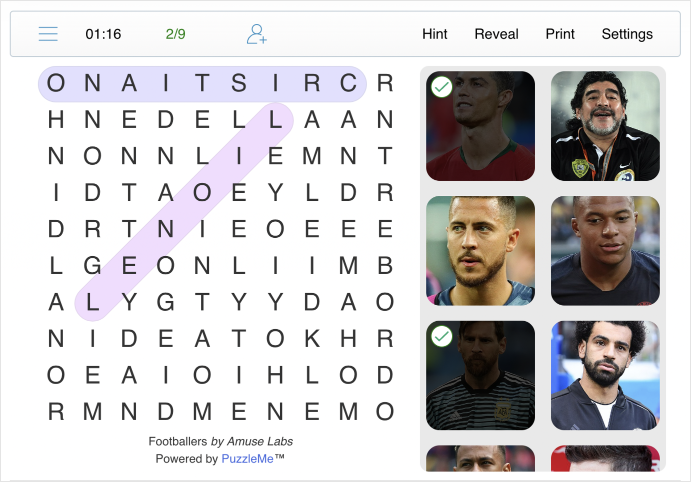
Generate Word Lists with AI CoPilot
Topic-based Word List
Get words within seconds by entering a topic, like “Deserts of the World” or “Pop Music”.
Auto-Generated Filler Letters
Once you’re happy with your word list, PuzzleMe will generate filler letters for your word search grid.
Create Word Searches in 30+ Languages
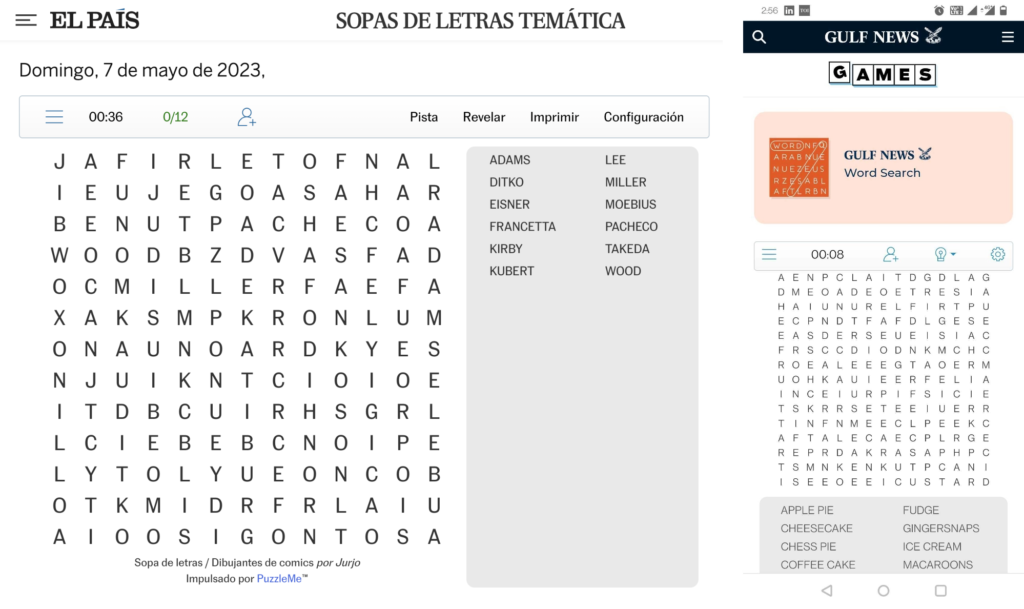
Languages for inclusivity and diversity are at the heart of PuzzleMe. The platform empowers creators to create Word Searches in 35+ global languages including a few Indian regional languages. This transcends the game itself and reaches the UI for a complete native experience to the players.
Make Word Search with Clues
Increase the complexity to a PuzzleMe Word Search puzzle by adding clues instead of the words. Creators can combine the best of a crossword puzzle, i.e. solving a clue, with a Word Search. To these clues, by adding the word length of the answer leads the player to make reasonable guesses.
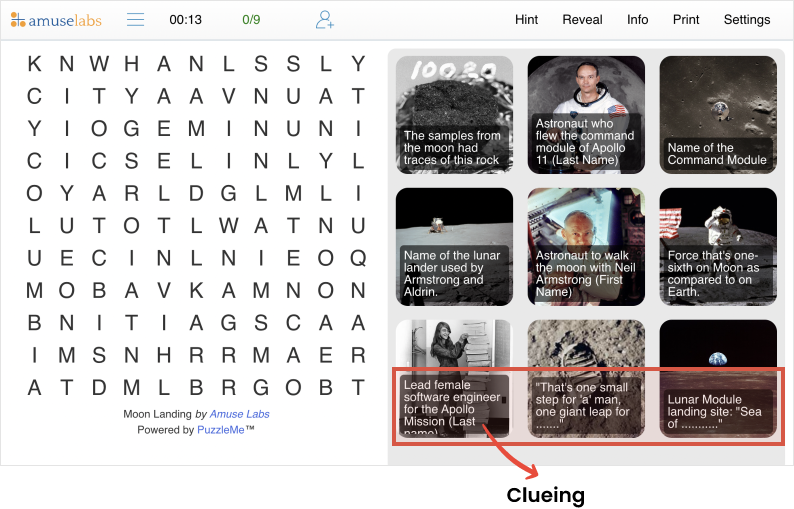
Assist Features For Your Solvers
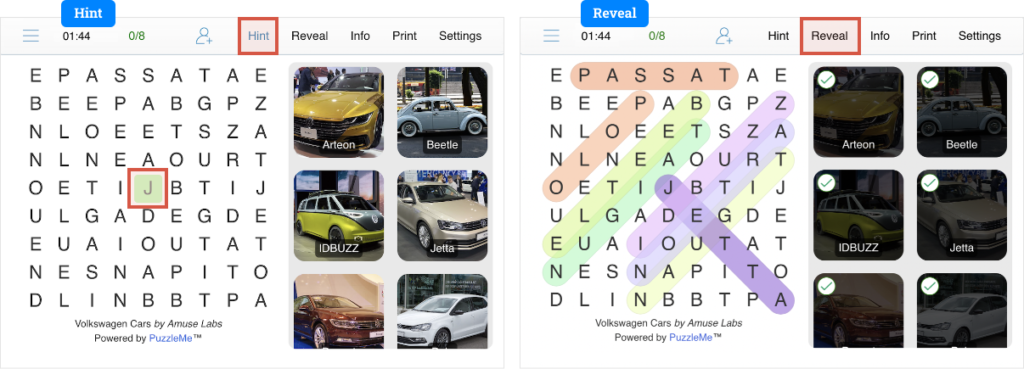
The assist features in PuzzleMe’s word search generator are designed to enhance players’ experience. The “hint” feature highlights a starting letter of a word from the grid to guide players. Another feature that solvers use is “reveal” to complete the grid and discover difficult to spot words in the grid. Usage of assist features leads to a penalty to the player’s game score.
Live example: The L.A. Times
Krazy Word Search
A unique feature of PuzzleMe’s Word Search generator is to create a Krazy Word Search. Enabling “Scale letters” and “Rotate letters” transforms the letters in the grid to be of varying sizes and rotate in differing degrees, respectively. These options can be used in combination or independent of each other. It truly creates a complex but immersive play experience.
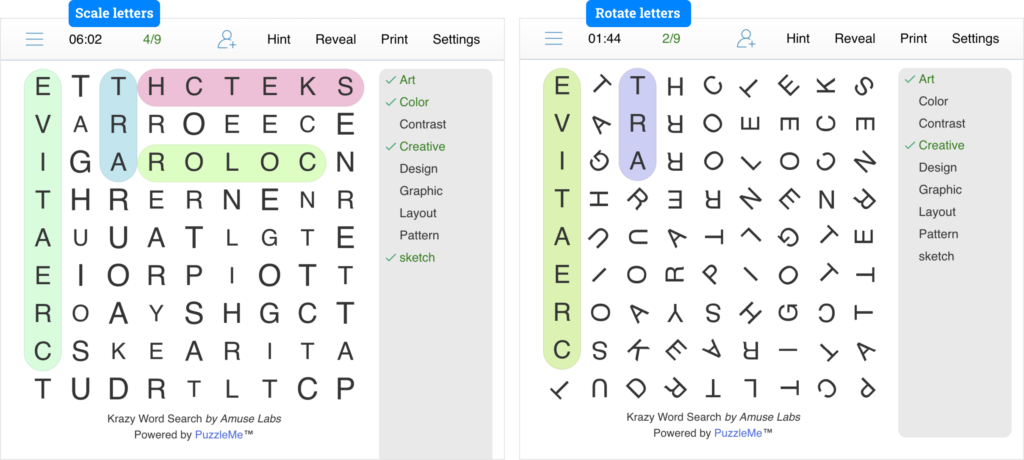
Frequently Asked Questions
Yes! It’s entirely free to create and share Word Search games with PuzzleMe for personal use. If you’re part of a team or organization that’s looking to add Word Search, get in touch with us.
You can create very small (4×4) to very large size word search grids. Please note that very large puzzles can be a little difficult to solve on devices with smaller screens.
If you are using our paid plans, we can provide you with word search puzzle content. Please contact us for more details.
The number of words you can use is limited by the size of your puzzle grid. If you use the “Auto size” option while creating the puzzle, PuzzleMe will automatically find the right grid size for your word list.
If you are using our creator form, it is not possible to guarantee a specific layout/distribution of letters inside the grid. If you are uploading a puzzle file, you can edit the grid layout offline, and the imported puzzle will use the same layout.