CUSTOM SPELLING BEE
Make Your Own Spelling Bee-Style Puzzle With PuzzleMe
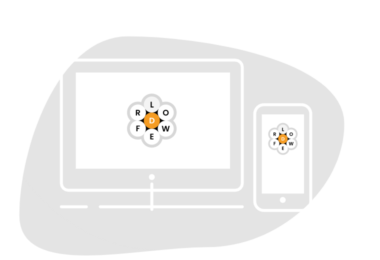
Your Game, Your Rules
PuzzleMe’s Word Flower brings you a powerful, customizable Spelling Bee experience, ready to play your way. Inspired by The Times’ Polygon and made popular by The New York Times.
Set the number of petals: 5, 7, or 9. Even choose if letters can repeat.
Give smart hints and nudges in the form of fill in the blanks
Let players solve together with the built-in multiplayer mode.
Auto-generate words using our dictionaries in 35+ languages.
Build it in seconds
Quick and Easy Setup
Just add your chosen letters and word list—we’ll take care of the rest.
Use Any Dictionary
Plug in your preferred dictionary (we support multiple languages!) and generate puzzles automatically.
Personalize the experience
Welcome Players with a Message
Add an intro to explain the game or set the mood. With lead generation you can also use this space to collect player information
Include a Final Call to Action
Send players to their next experience once they finish the puzzle. Whether it’s another game, sharing their game time or more!
Add Customized Sounds
Upload your own audio for right and wrong answers—or pick from our sound library to match your brand’s vibe.
Make it fun for your players
Made for Multiplayer
Enable collaborative play—users can find words together while seeing who discovered what.
Built-In Social Sharing
Encourage bragging rights! Let players share scores and invite friends right from the game.
Customize to fit your theme
Choose your own language
Make the Spelling Bee reach a wider audience by using one of the varied languages offered by PuzzleMe.
Use custom colors and fonts
Get the game to match your branding by personalizing the font and color.
Add a background image
Add visual appeal with custom backgrounds that set the tone for your Word Flower
Keep players on their toes with smart hints
Nudge Without Spoiling
Keep the game going by giving players hints in the form of fill in the blanks with the first letter filled in
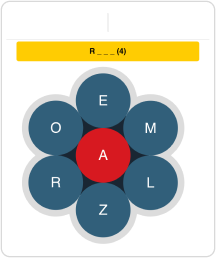
Click to learn
Add links to words so players can explore meanings, making it perfect for educational games or themed puzzles.
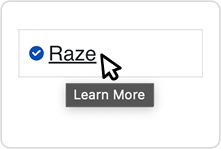
Progress bar
Help players track their progress with the animated progress bar. It’s a great way to make sure they don’t quit halfway through.

Track and analyze
Detailed Analytics
Get feedback on your Word Flower with solver data. See how users perform question-by-question and identify trends in learning or engagement.
Export and save
Track individual game sessions in real-time for insight into user behavior.
Play-by-play report
Download reports in CSV format for further analysis or documentation.
Frequently Asked Questions
If you are using our paid plans, we can provide you Word Flower puzzles for various difficulty levels. Please contact us for more detail.
Yes! As long as the words/abbreviations can be formed using the word flower letters, you can use the words. Please don’t use commas, dashes (-) , periods (.) or any other special characters while entering the letters.
Absolutely! We support more than 36 languages in our interface. You can create Word Flower puzzles using any other language, too. Please contact us if you encounter any difficulties.
You can disable individual assistance options for the puzzles. Please consult the documentation on Word Flower scoring for details.
Please contact us to discuss potential importer options for Word Flower puzzles.
We can create variations of Word Flower puzzles that use different set of rules for scoring and game completion. Please contact us to discuss more details.
If you are using our Enterprise , we can potentially customize the appearance, animations and effects within the puzzle player interface. Please contact us to discuss more details.
Uploading multiple puzzles/bulk uploading puzzles is available to our partners on the Enterprise plan. Please get in touch with us for details.
We do not support print for the Word Flower game.




