In today’s digital landscape, websites are no longer just static pages filled with text and images. They’ve evolved into dynamic spaces where users expect engaging and interactive experiences.
Among the various tools to captivate your audience, games have emerged as a standout choice. For Squarespace users, adding games to your site can be a game-changer (pun intended). Whether you run a blog, an e-commerce store, or a portfolio, integrating interactive games is a creative way to differentiate your website and enhance the user experience.
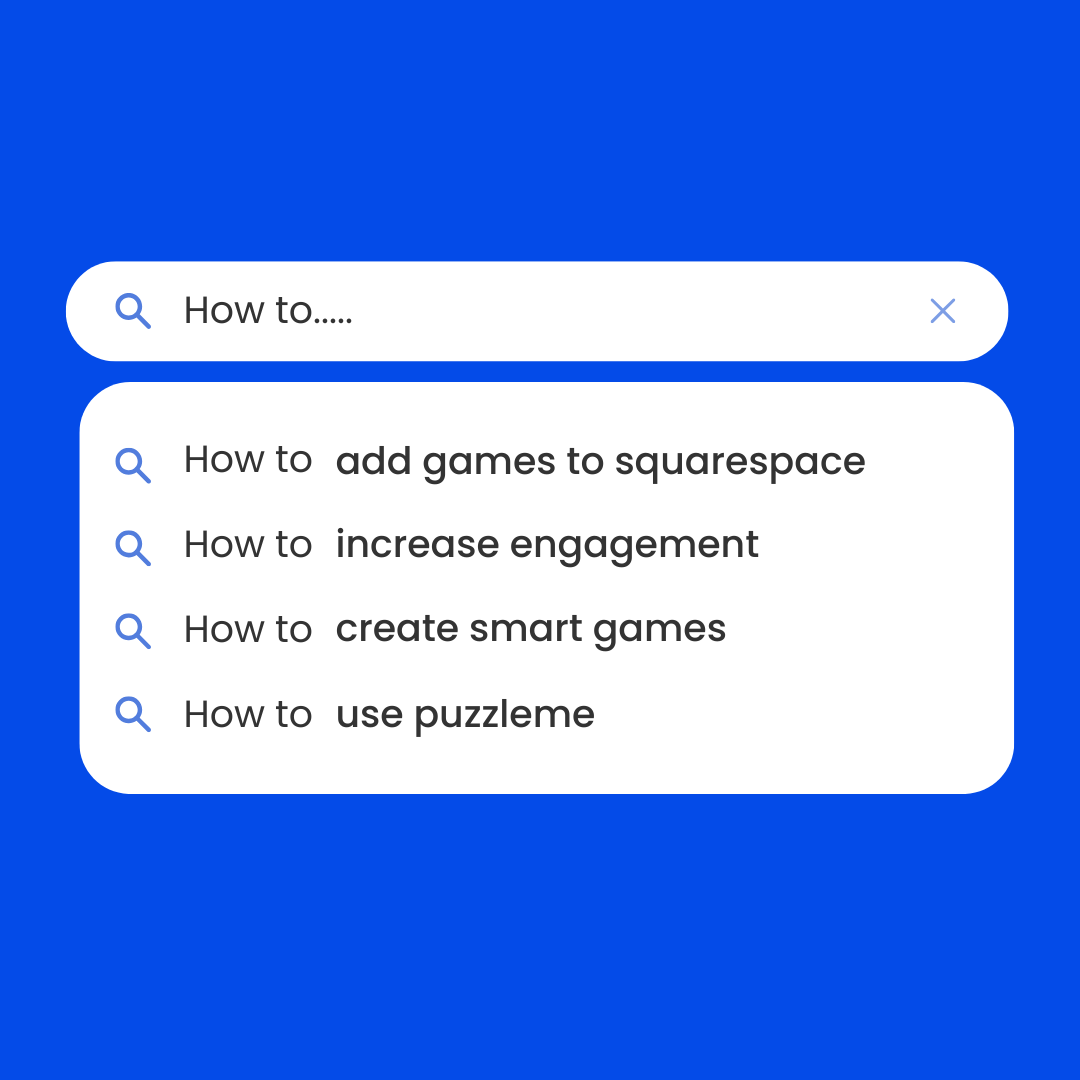
How to Add Games to Squarespace
In this guide, we’ll explore why games are a valuable addition to Squarespace, outline the best tools and techniques for incorporating them, and provide actionable tips to make the process seamless. By the end, you’ll have everything ready to add interactive games to your Squarespace site and captivate your audience.
Squarespace provides flexibility when it comes to adding custom content, including interactive games, by leveraging its Code Snippet feature. Here’s how you can easily embed games and a bonus option for more advanced customizations.
Using Code Snippet
Squarespace’s Code Block allows you to insert custom HTML, JavaScript, or iframe code into your site, making it a straightforward solution for adding interactive games. Here’s a step-by-step guide:
Create Your Game
Use an external tool or game platform that generates embeddable code for games such as crosswords, quizzes, or puzzles. Platforms typically provide HTML or iframe snippets for embedding. Here is one of the simplest ways to create your games:
PuzzleMe, developed by AmuseLabs, is the perfect tool for integrating games into your Squarespace website. It’s user-friendly, versatile, and doesn’t require advanced technical skills. Here’s how you can add a PuzzleMe game to your Squarespace website:
- Go to PuzzleMe and sign up or log in.
- Design your game using intuitive & AI-supported puzzle creation tools, such as crosswords, word searches, or quizzes.
- Once your game is ready, click on the “Preview & Publish your game” option to generate the embed code.
- You have multiple options for embedding your game. You can choose the JS embed, Iframe embed, or even a Direct link for embedding it into Squarespace.
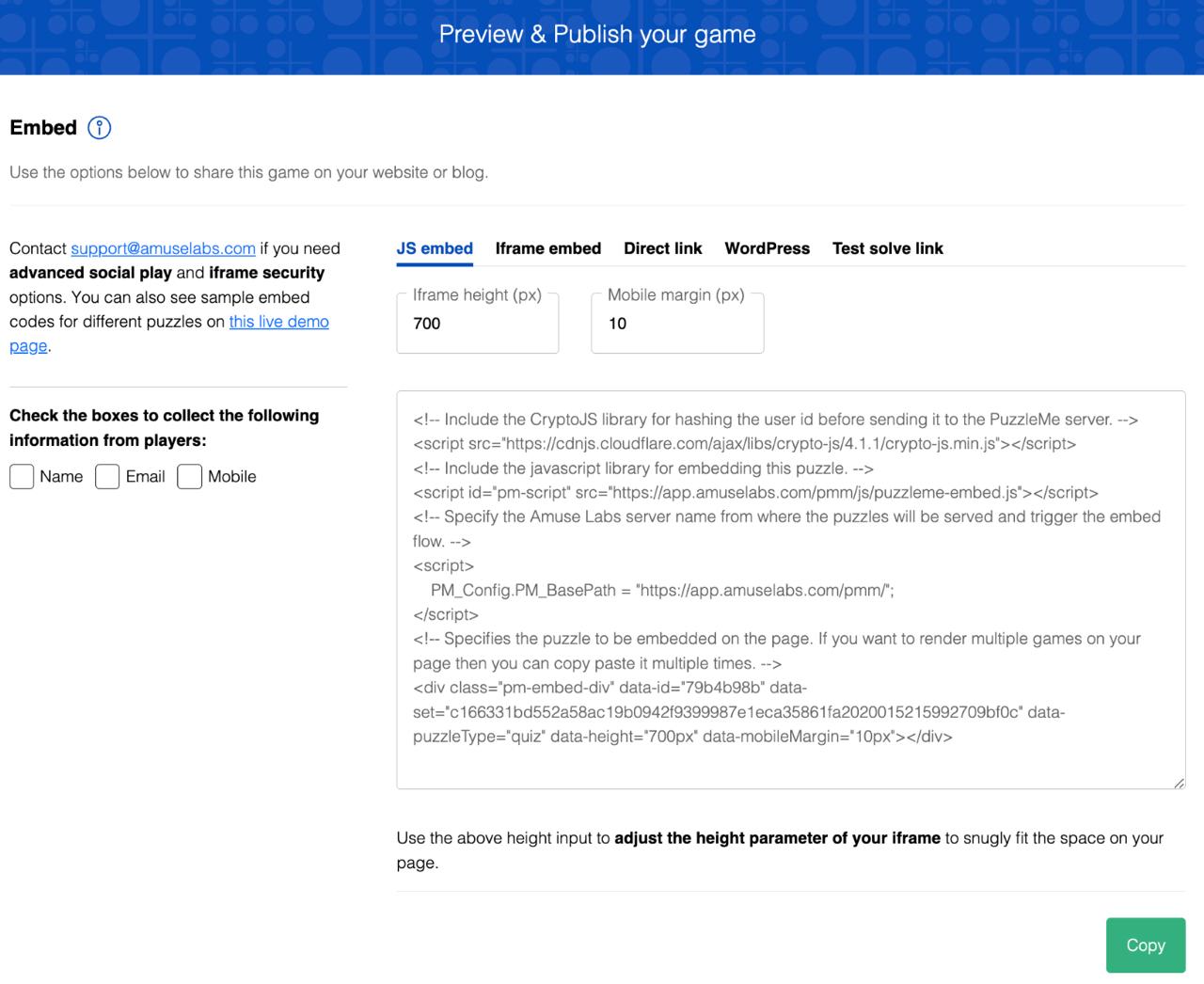
Copy the Embed Code
Once you’ve created your game, locate the option to “Share” or “Embed.” Copy the provided HTML or iframe code.
Log in to Your Squarespace Account
Navigate to your Squarespace editor and open the page where you want to add the game.
Add a Code Snippet
- Click on the section where you want to display the game.
- Select + Add Block > Embed.
- Paste the HTML or iframe code into the ‘Code Snippet’.
- If you have a direct link you can paste it in the ‘Link’ option.
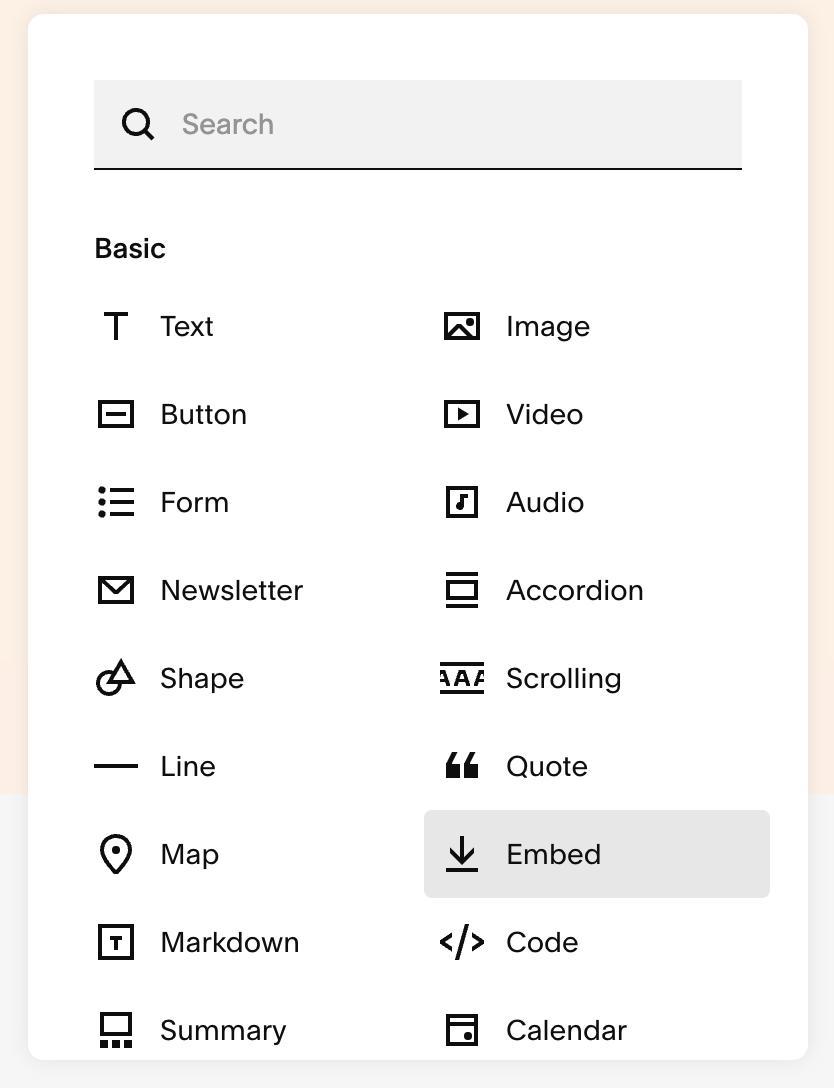
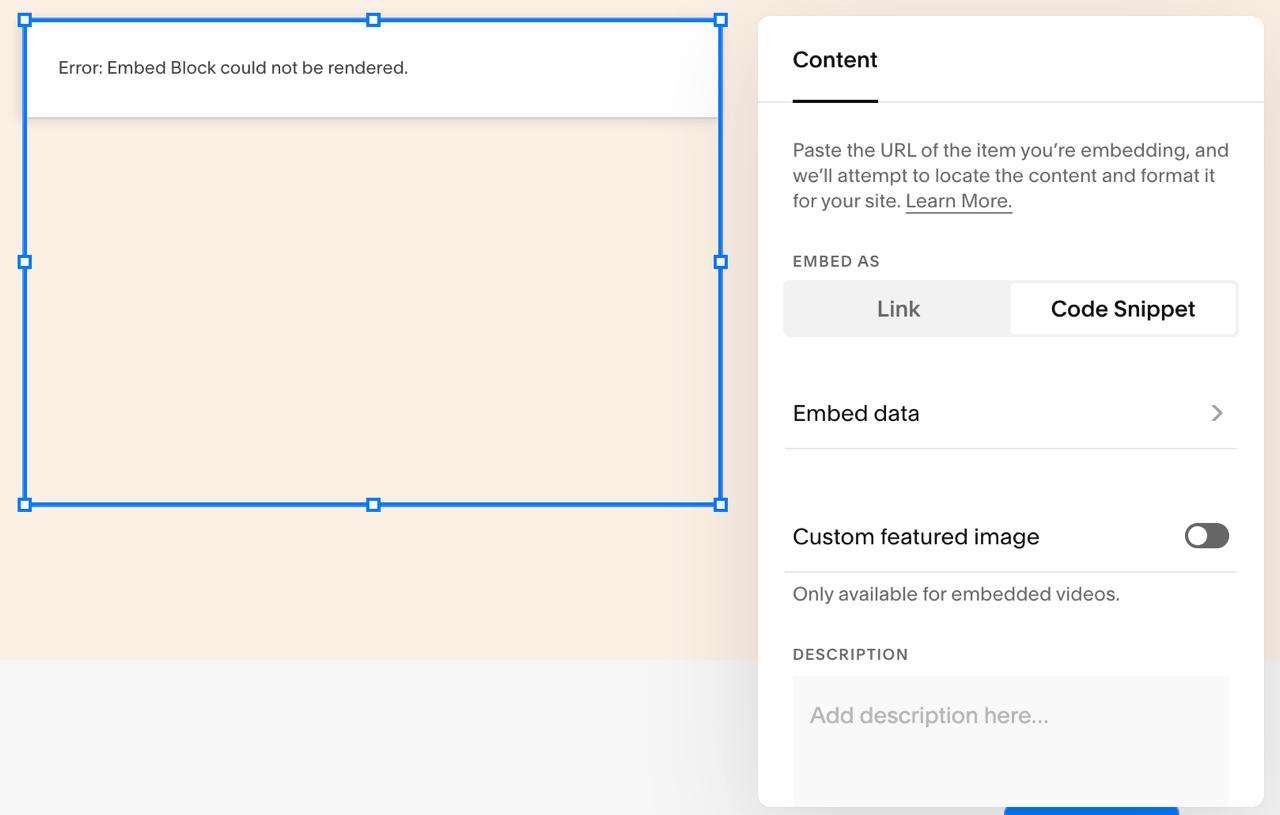
Save and Preview
- Save the changes and preview the page to ensure the game displays correctly.
- Adjust the block size or padding if needed to optimize the display.
Bonus Option: Custom Development
If you want a highly customized experience, such as integrating games tailored specifically for your brand or site design, hiring a developer can be a valuable investment.
When to Consider Custom Development:
- Advanced Features: If you need games with unique functionalities, such as leaderboards, user authentication, or timed challenges.
- Brand Alignment: When you want a seamless, fully branded game experience that matches your website’s design.
- Performance Optimization: For sites with high traffic, a developer can ensure the games load quickly and integrate smoothly.
Custom game development allows you to create an interactive experience that sets your Squarespace site apart and caters specifically to your audience’s needs. While it requires a much larger investment, the result is a polished and unique feature that leaves a lasting impression.
Tools to Add Games to Squarespace
Here’s a breakdown of popular tools and platforms you can use to create and embed games on your Squarespace site, ranging from beginner-friendly options to advanced solutions:
1. Interactive Content & Game Platforms
These tools allow you to create games like quizzes, crosswords, and polls quickly and easily, often without needing coding skills.
- PuzzleMe: The best choice for publishers and creators looking to create and add custom smart games like crosswords, sudoku, word searches, quiz, etc for no cost and seamless embedding.
- Quizlet: Great for educational quizzes and flashcards.
- HTML games: Pre-made games available for embedding.
- Kahoot!: Ideal for interactive learning and group participation.
Why Use Them?: These platforms are user-friendly and ideal for non-coders. They come with templates and analytics to help track audience engagement.
Want to see how it feels to play interactive games? Try now!
2. Embeddable Code Generators
If you’re looking for lightweight and easy-to-embed options, code generators allow you to insert simple games into Squarespace without additional software.
- HTML5 Game Templates: Sites like CodePen or GitHub offer prebuilt HTML5 game snippets (e.g., simple memory games, word scrambles) that you can customize and embed.
- Iframe Generators: Platforms like iFrame Generator that let you generate an iframe code for games hosted on external servers. Please refer to the copyright policy of all the platforms in use beforehand.
Why Use Them?: These tools are perfect for basic game embedding and require minimal technical knowledge.
3. Customizable HTML5 Game Creators
For more advanced users or brands requiring custom games, HTML5 game creators offer full control over game design and functionality.
Construct 3: A no-code game builder that allows you to design games and export them as HTML5 for easy embedding.
Phaser: A powerful JavaScript framework for building custom games. Ideal for developers looking to create tailored gaming experiences.
GameMaker Studio 2: Allows both drag-and-drop game creation and coding options to export interactive HTML5 games.
Why Use Them?: These tools give you maximum flexibility to create custom-branded, advanced games that align with your website’s style and audience needs.
Case Study
Let’s take a look at a real-life example of how interactive games have been successfully integrated into a Squarespace website and the results achieved.
Chris Piuma’s Crosswords
Website: Chris Piuma Wordgarbler
Chris Piuma, a multi platform blogger, uses Squarespace to showcase their crosswords, providing an interactive experience for visitors. The website seamlessly integrates crossword games using embeddable tools, offering an engaging way for visitors to interact with the content.
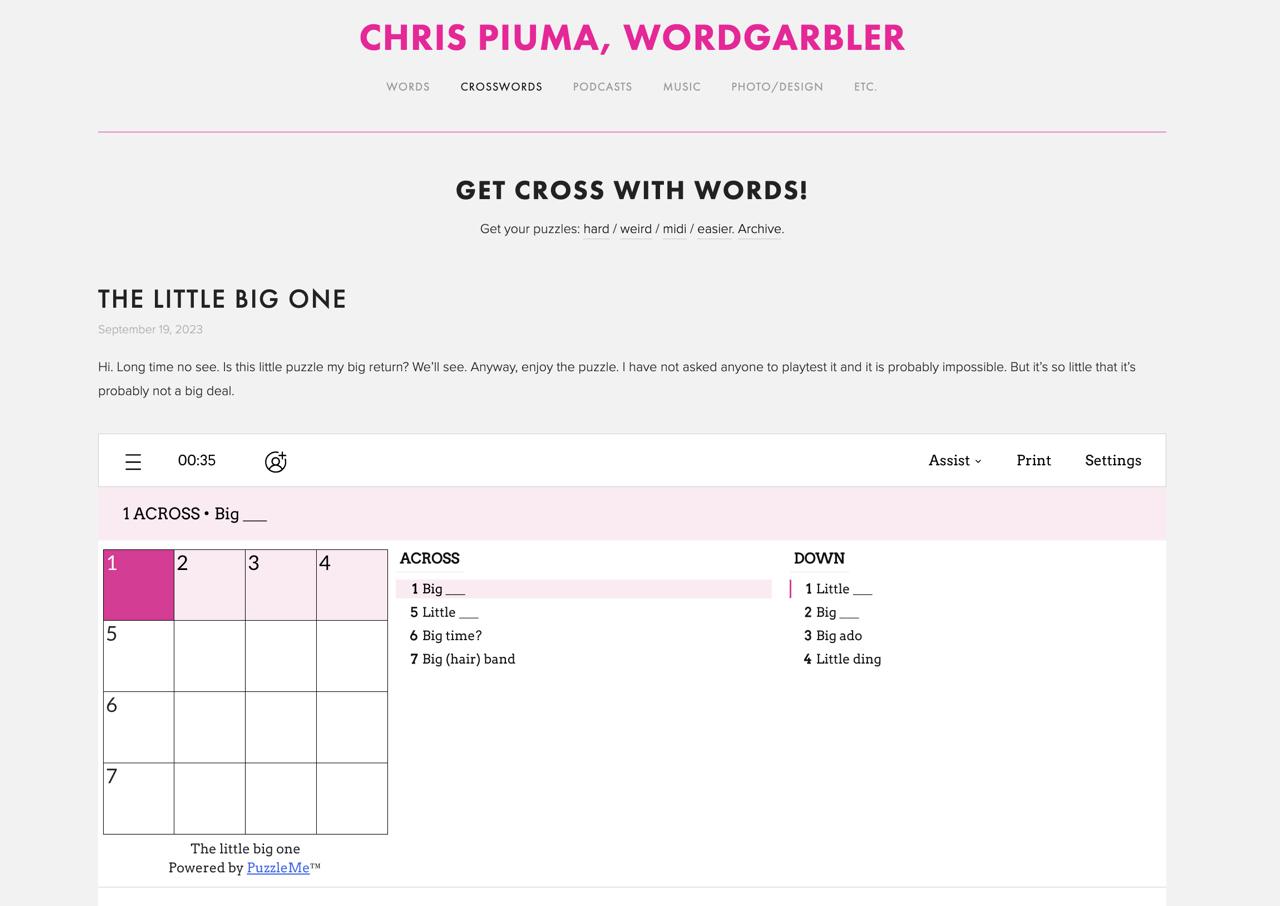
What Worked Well:
Easy Integration: By embedding crosswords using a plugin like PuzzleMe, Chris was able to add an interactive and visually appealing game directly to the Squarespace platform.
User Engagement: Visitors can solve puzzles directly on the site, encouraging longer time spent on the page. This kind of engagement is ideal for creators looking to build an active and returning audience.
Professional Look and Feel: The crosswords blend seamlessly with the site’s design, enhancing the overall aesthetic and user experience.
This case demonstrates how Squarespace users, regardless of their niche, can leverage simple tools like embeddable game plugins to transform their websites into dynamic and engaging spaces.
Getting started is easier than you think—tools like the PuzzleMe plugin provide a simple way to take the first step toward creating an interactive website experience.
- How to Start Your Own Jigsaw Puzzle Blog - April 16, 2025
- How to Host a Jigsaw Puzzle Competition Online - March 20, 2025
- Add Games to Squarespace: All You Need to Know - January 9, 2025