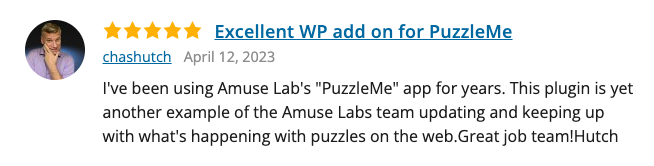So you want to add games to WordPress. Having been a lifelong user of WordPress for multiple websites, I have tried and tested hundreds of plugins for WordPress. In this article, I’ll tell you everything I know about embedding games into WordPress websites.
To begin with, a disclaimer: I’m writing this article for Amuse Labs, a games platform that has its own WordPress games plugin. On this post, though, we’ll take a holistic look into your options for adding games to WordPress, and where our plugin could help.
Why Add Games to WordPress?
That you’re here means you already have a reason for wanting games on your website. You might want to start a crossword blog or have games as an additional offering. Here’s how adding games to your website can help:
- Increase time spent: A typical visitor who comes to your website to read an article will stay for a minute or two and leave. People who play your games, though, can spend as much as 15 minutes on your site. This increases sitewide time spent. If you monetize via ads, it also helps you increase your ad revenue.
- Retain visitors: If you have a recurring series of games on WordPress, players will return to your site to find new editions. We’ve seen this happening a lot with puzzles like crosswords and sudokus.
How to Add Games to WordPress
WordPress Free Plan
Please note that it is not possible to embed games on free WordPress.com sites. The free version of WordPress does not allow iframes or JavaScript code, which are the primary ways games are embedded on websites. On the free plan, you can provide direct links to your games. Your options here are limited:
- Create Your Own: If you want to create your own games like crosswords, sudokus, quizzes, jigsaws, and more, you can use PuzzleMe for free. Creating games is free. Log in to get a shareable link to your game and use that link on your website.
- Link to existing games: There are plenty of platforms that offer free games you can link to, like Cartoon Network, Kongregate, Agame, or Poki.
WordPress Paid Plan or Self-Hosted
If you’re on a paid WordPress plan or WordPress.org, you’re free to embed games right on your website. Here are your options to add games to WordPress via a plugin or embed code:
1. Add Puzzles to WordPress: PuzzleMe
PuzzleMe is used by some of the best WordPress websites to add games, including The New Yorker, The New York Post, and Crossword Club. You can include games like crosswords, jigsaws, quizzes, sudokus, custom Wordle games, and much more with PuzzleMe.
Using PuzzleMe with WordPress is easy. You can create a game on PuzzleMe and embed the iframe code using a Custom HTML block on the Gutenberg editor. You can also paste the code in the ‘Text’ section of the WordPress classic editor.
2. Add Chess to WordPress: Chessgame Shizzle
Chessgame Shizzle is a nice way to integrate chess games into your WordPress website. This plugin is ideal for chess clubs, your chess blog, or any chess-related website. Editors and guests can add chess games in PGN format through a frontend form. All chess games are available in a custom post type as a single post with an archive list and taxonomies, it couldn’t be simpler.
3. Add Hangman to WordPress
You can also host the classic Hangman game on your WordPress website with the Hangman plugin by Marc Oliveras. This is a simple plugin that adds the word-guessing game to your website. Add the plugin shortcode to the page you’d like the game on, and it’ll do the rest. The only downside is that while you can edit the answers, your configurations will get lost if you update the plugin.
Didn’t find what you were looking for? Check the plugin directory for a whole host of game options for your WordPress website.
Give Your Readers A Reason to Stick Around
The power of WordPress lies in its rich plugin ecosystem, that allows you to add thousands of different kinds of features to your website. Add games to your WordPress website and give your readers a reason to spend more time on your website. With the plugins mentioned above, adding games to your website is easier than ever. Happy puzzling!
- 🧩 A New Take on Spelling Bee - June 17, 2025
- Natan Last Documents the Past, Present and Future of Crosswords - May 27, 2025
- The Ultimate Guide to Game Making Websites - April 29, 2025