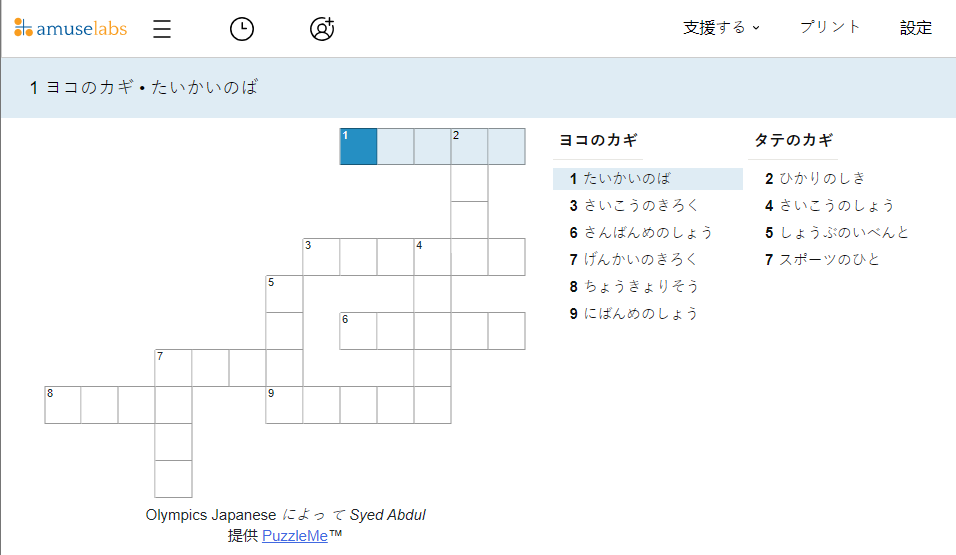Crosswords are fun and intellectually challenging, but they can also fulfill educational and knowledge-based requirements. We believe that the language you speak should not be a barrier to your online crossword experience.
That’s why we’re thrilled to announce that you can now use PuzzleMe create online Japanese crosswords! PuzzleMe, powered by Amuse Labs, lets users easily create crossword puzzles in Japanese and 36 other languages!
Create Japanese Crosswords With PuzzleMe
You can create a crossword puzzle on PuzzleMe via four channels, i.e., Crossword Copilot, List Entries, Empty Grid and Magic Fill. These methods vary in terms of difficulty levels and grid placement control, and once created, they are easily editable.
This blog focuses on creating crosswords using the list entries method, which is the most straightforward manual method to create Japanese crosswords on PuzzleMe.
Getting Started:
- Go to the PuzzleMe creator.
- From your new game dashboard, select “Crossword”.
List Entries:
- Enter your crossword’s title.
- Choose “Japanese” from the game language option.
- The default method for creating crosswords is the list entries method.
- If you want to customise the grid size, go to “Fixed grid size” and select your grid size preference.
- Then go to the “crossword entries” and list the word entries you want to place on the crossword grid one by one.
- Texts and images can also be used to specify the clues to these entries.
- To avoid losing progress, log in or sign up and link your account. It also allows you to save the game and share its playable version with others.
Japanese Crosswords Created On PuzzleMe
The image above is an example of an individuals using PuzzleMe’s AI crossword generation feature to create their own olympics-themed Japanese crossword.
- How To Create Ukrainian Crossword Puzzles - August 14, 2024
- How To Create Hungarian Crossword Puzzles - August 14, 2024
- How To Create Gaelic Crossword Puzzles - August 14, 2024