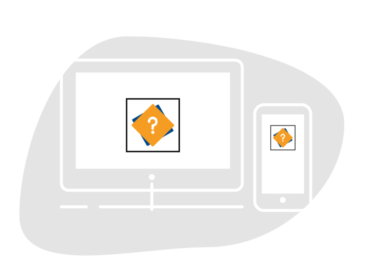
The best companies choose PuzzleMe for their online quizzes.

Topic-based
AI quizzes
Create your own quiz instantly by entering a topic. Our AI crafts smart, relevant questions and multiple-choice answers in seconds.

Generate from
PDFs or URLs
Upload a PDF or share a link, and let our AI extract key content to generate an engaging quiz automatically.

Additional
context
Enhance understanding by adding hints, explanations, or background context to the prompt and tailor quizzes to your liking.
Get going in seconds
Multi-platform support
Embed quizzes on your website, LMS, intranet, or share via direct links—seamless across platforms.
Responsive design
Quizzes adapt beautifully to desktop, tablet, and mobile screens for a smooth user experience
Bulk upload quizzes
Upload your own quiz questions and correct answers using our simple spreadsheet template.
Host Quiz Contests
Quiz Leaderboards
Drive friendly competition with real-time scores showing top performers. Export the data to create your own leaderboard.


Answer Randomization
Automatically shuffle questions and answer choices to make cheating harder.
Robust Timer
Set timers to challenge users and add urgency to the quiz-taking experience. Give or reduce points based on time taken.

Use PuzzleMe’s Quiz Maker to Educate
Multimedia Questions
Make interactive quizzes with images, audio, or video embedded directly into questions.
Answer explanations
Offer learners instant feedback and clarify concepts with detailed answer explanations. Add images and custom HTML to make explanations come alive.
Scoring and gamification
Boost participation through live scores. Set up a scoring system based on your preferences. Give more points for more difficult questions.
Customization and White-Labeling
Choose your font and colour
Match your brand’s look and feel by customizing fonts, button styles, and color schemes.
Background images
Add visual appeal with custom backgrounds that set the tone for your quiz.

Start, pause and end messages
Personalize the solver journey with custom welcome, pause, and end messages. Include call-to-action buttons at the end.

Track and analyze
Detailed Analytics
Get feedback on your quiz with solver data. See how users perform question-by-question and identify trends in learning or engagement.
Export and save
Track individual quiz sessions in real-time for insight into user behavior.
Play by play report
Download reports in CSV format for further analysis or documentation.
Frequently Asked Questions
Yes. For free form questions, you can enter multiple valid answers, separated by a semi-colon. Abbreviations, synonyms, and alternate spellings can all be valid alternate answers. PuzzleMe will accept them as correct quiz responses.
PuzzleMe Quiz AI uses the power of aritfical intelligence (AI) to automatically generate a multiple choice questions quiz. Once generated, you can add, remove or edit questions and publish the quiz.
PuzzleMe Quiz AI can use several sources of data to generate AI puzzles.
- Topic : This takes in the name/description of the topic. You don’t need to add a prompt, but just the topic. For example, to generate a quiz about Marvel movie characters, enter the topic as “Marvel movie characters”. Do not use a prompt like “Create a quiz on marvel movie characters”.
- PDF Link : You can provide a link to a PDF file. PuzzleMe AI will fetch the PDF and use its contents to generate the puzzle. Make sure that the PDF link is valid, live and can be accessed publicly.
- Text : You can paste a large chunk of text here, and use that as a base to generate the questions from. You can enter a maximum of 20,000 characters in the text box at a given time.
- Website : You can add links of upto 8 web pages in this field. PuzzleMe Quiz AI will crawl the web pages and use them to generate the quiz. A good example of this is using links to your news article to generate the puzzles.
- Chat with AI : You can interact with the AI through a chat interface to describe your quiz requirements, specify topics, number of questions, tone, and other parameters in natural language.
Online quizzes have become a powerful tool for engaging audiences, assessing knowledge, and capturing valuable leads. With an online quiz maker, users can quickly create interactive quizzes tailored to their target audience, whether for business, education, or entertainment. These tools make it easy to design a variety of quiz types, from personality quizzes and multiple choice quizzes to fun quizzes that encourage participation and sharing.
PuzzleMe’s free online quiz maker allows users to create unlimited quizzes, customize templates, and guide users through a series of quiz questions with instant results and feedback. This flexibility means you can analyze data to track progress, refine your approach, and ensure your quizzes remain relevant and engaging. Whether you’re looking to create a quiz for your website, classroom, or social media, online quizzes offer a fun and effective way to connect with your audience and achieve your goals.
PuzzleMe online quizzes can be set to contest mode to enable a competitive environment for players. In this mode, players do not receive feedback about the correctness of their selected responses. The quiz timer begins automatically when the quiz is loaded. PuzzleMe’s secure design ensures that no quiz answers are available in the user’s browser, which prevents cheating by even tech-savvy users. PuzzleMe also has the ability to collect participants’ names and email addresses, which is a big plus for organizers using our quiz maker.
Whether it’s for schools, companies, or public events, PuzzleMe allows you to make a quiz and run it smoothly in a secure environment. Communities and educational institutions use Contest Mode to organize competitions and tournaments. Contest quizzes are also popular among companies and brands for employee engagement activities. When a quiz is completed, participants can be redirected to a results page, view their scores, or receive certificates of completion.
PuzzleMe’s online quizzes support multiple-choice and free-form question types. Multiple-choice quiz questions can have two to four options, which are presented in a random order. In the case of free-form questions, multiple variations for the correct answers can be accepted.A single game can contain a combination of different types of questions, giving you the freedom to make custom quizzes.
With multimedia support, PuzzleMe quizzes are not a text-only affair. Make interactive quizzes with images, GIFs, videos, and audio files that stimulate the senses and provide additional context. You can easily add images to quiz questions and results to boost visual appeal and engagement—using the right image can make your quiz more memorable and increase completion rates. Although a great option for enhancing any quizzing experience, multimedia goes especially well with fun quiz questions based on pop culture.
While we don’t enforce a character limit, we recommend keeping the correct answer to 80 characters or less, so that solvers can easily type them in the player interface, without needing to scroll.
Surely! PuzzleMe’s AI quiz generator lets you create custom AI quizzes in just a few clicks using your own sources. Instead of entering a topic, you can guide the artificial intelligence to generate a quiz from: Website URLs, PDF links, or Custom text (up to 2000 characters).
We do not enforce a limit on the number of questions in the quiz. We would recommend that you consider the difficulty level of the quesions and the time available for solving to decide how many questions to use.
Once your online quiz is ready, publishing and sharing it is a breeze. PuzzleMe provides a quiz link that you can embed directly into your website or share across social media platforms. PuzzleMe also has a host of integrations allowing you to publish on all major website builders, communication platforms and even apps like Canva. Check the full list of platforms here.






