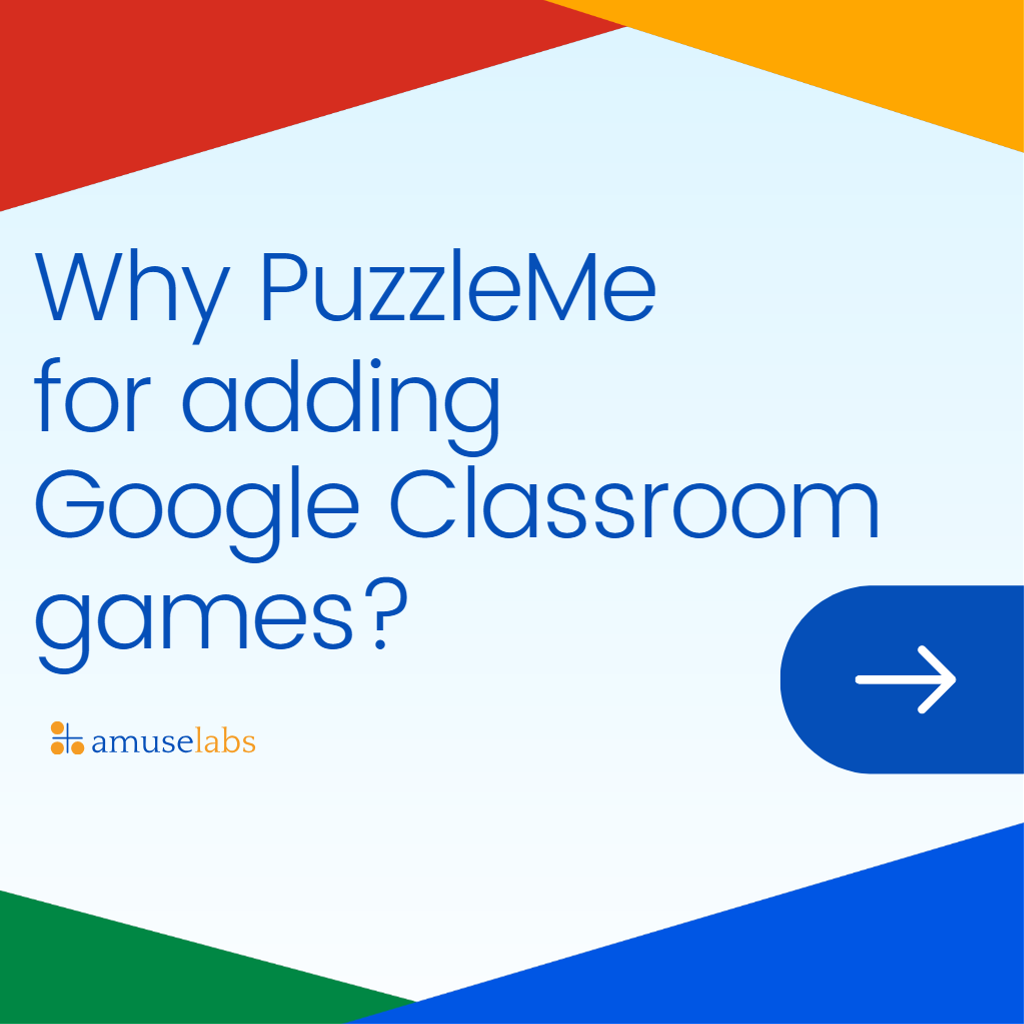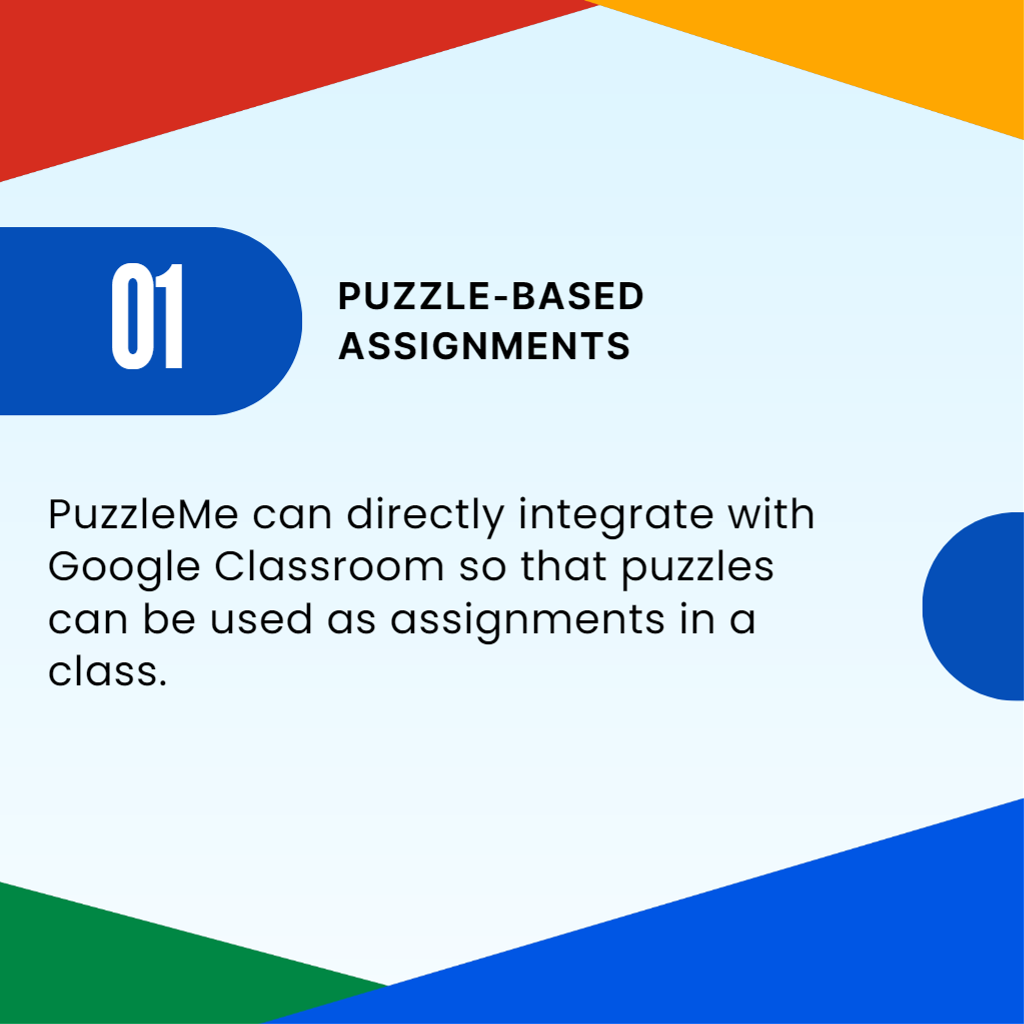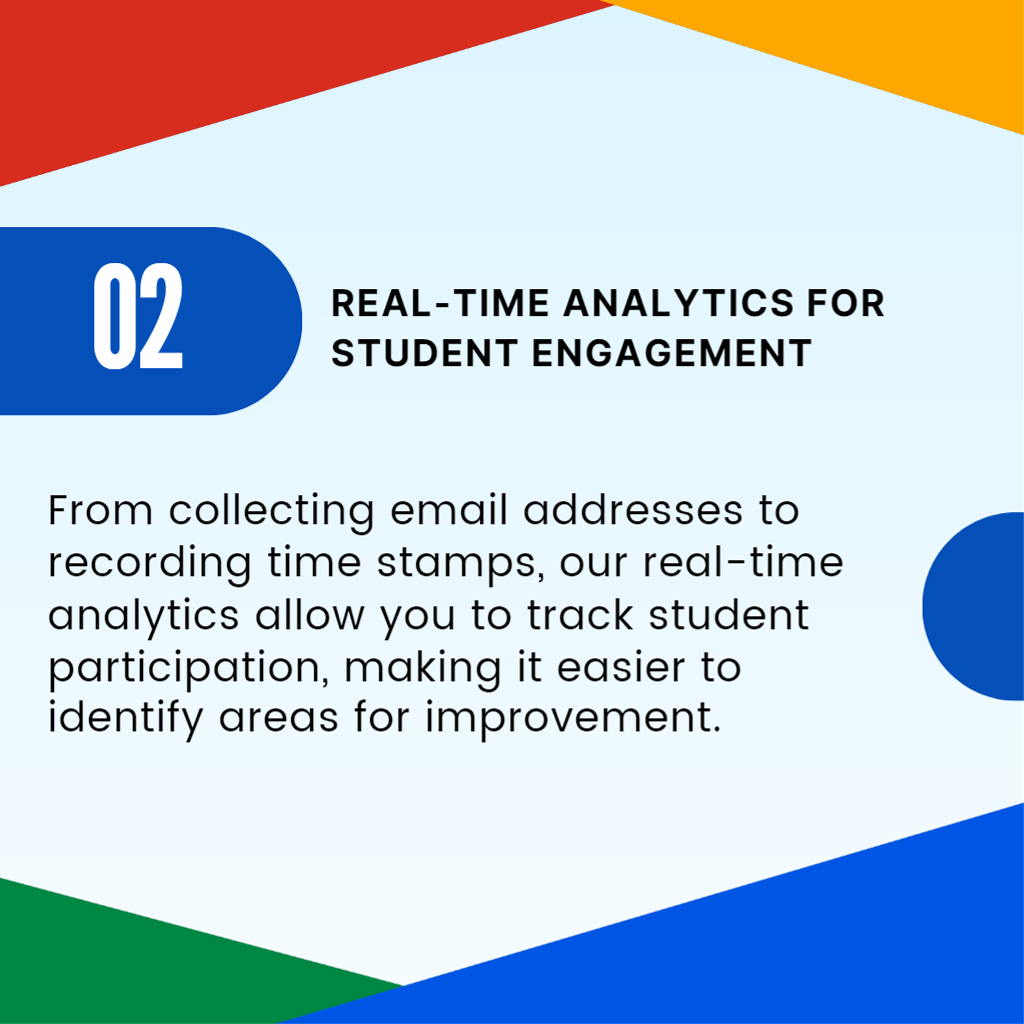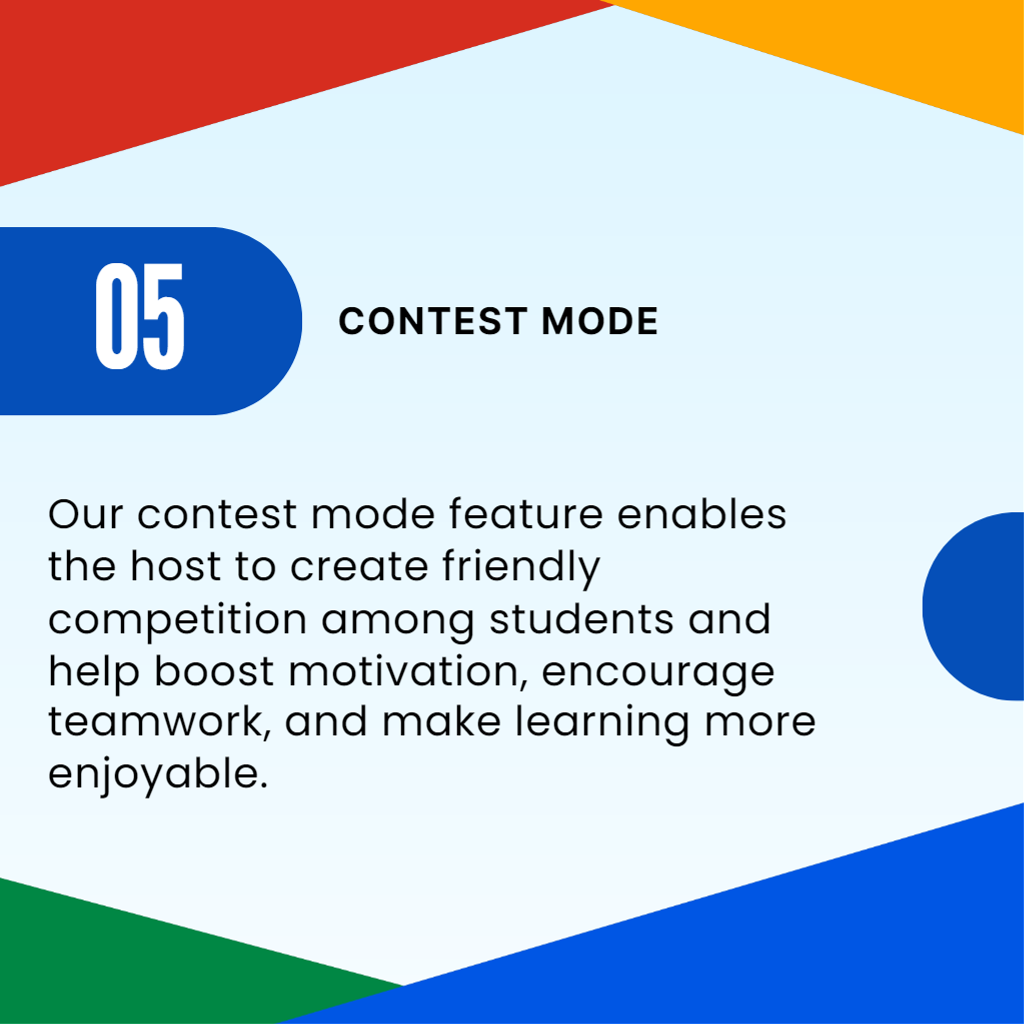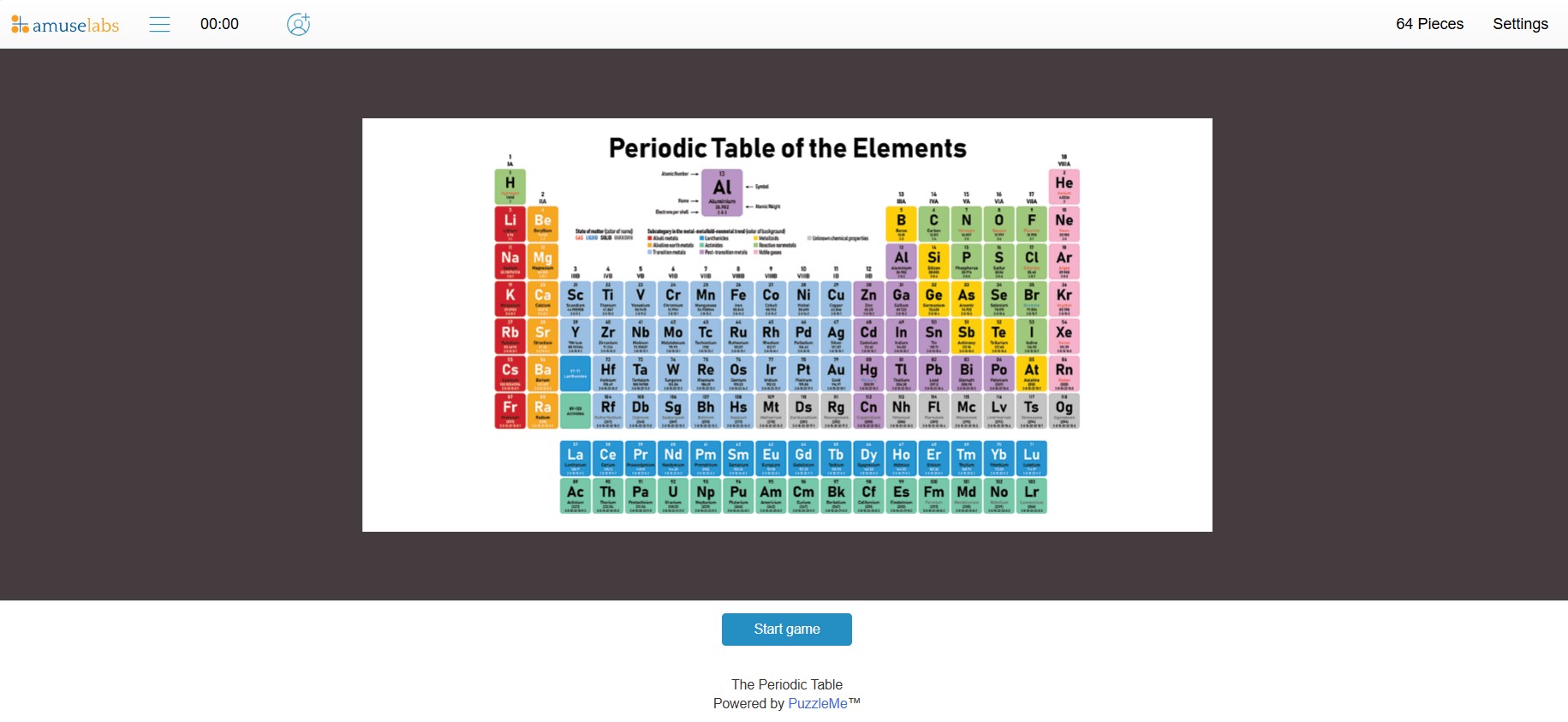Did you always think that online games are students’ biggest distractions? What if I tell you that you can instead engage them with google classroom games!
No, I’m not talking about the google unblocked games but games which are specifically tailored to your lesson/subject. These smart games are a powerful way to increase meaningful engagement.
In this blog post, we’ll explore such 6 Google Classroom Games that your students will surely enjoy.
All these games are made with PuzzleMe, your one-stop no-code solution for creating, and effortlessly integrating games in your Google Classroom. But why PuzzleMe? Well, if Merriam-Webster: America’s Most Trusted Dictionary trusts PuzzleMe, then you know you’re in good hands.
Here are few more reasons to tick all your boxes:
How To Add Google Classroom Games
Adding games to google classroom is effortless and smooth with PuzzleMe. Check out the quick tutorial below:
6 Google Classroom Games Your Students Will Love
Smart games are the new magic wand of online interactive learning. Some of these games are the good old crosswords and some are the new wordle like games, both proven to be highly engaging for students.
1. Crosswords
Challenge your students’ vocabulary and critical thinking skills with customized crossword puzzles. These can be themed around current lessons or upcoming tests to make learning both fun and effective.
Furthermore, the smooth integration of PuzzleMe crossword in Google Classroom facilitates learning.
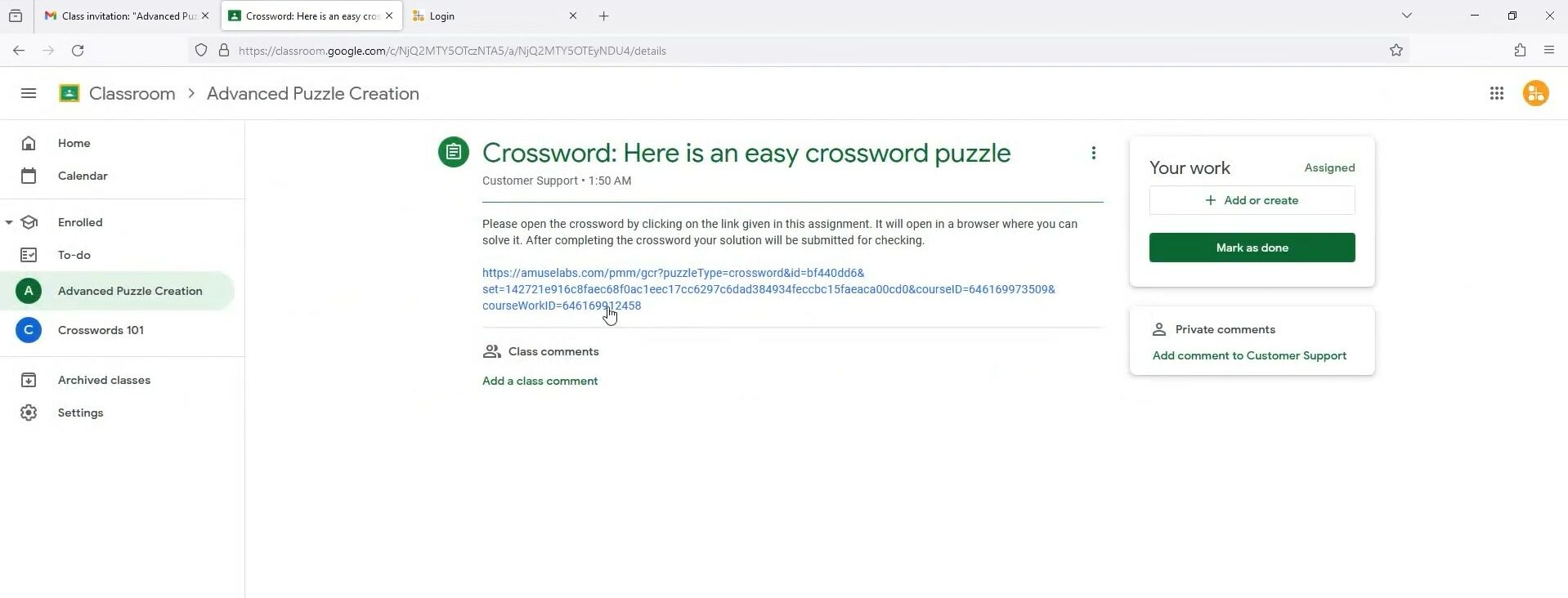
Some of the many ways to use crossword puzzles in Google Classroom are:
- Integrating learning styles: Multimedia puzzles are a great way to teach students with different learning styles. With PuzzleMe you can add pictures to the crossword puzzle which will help you engage visual learners alongside other students. Try this Example.
- Pre-test review: Design a comprehensive puzzle covering key concepts before an exam to identify areas needing more revision.
- Homework assignment: Assign puzzles as engaging homework to reinforce classroom learning interestingly.
- Assessment tool: Use crosswords as an alternative assessment method to gauge student understanding in a less stressful format. PuzzleMe’s real-time analytics allows you to track student participation, making it easier for you to identify areas for improvement.
2. Jigsaw Puzzles
Jigsaw puzzles are one of our most loved games among google classroom games. Jigsaw puzzles are not only entertaining but also help improve spatial awareness and problem-solving skills.
You can upload images related to your lessons, such as historical events or scientific diagrams, and turn them into engaging puzzles. Check out this interesting example, where a teacher used jigsaw puzzles to help students remember the periodic table! Link
Jigsaw Puzzles are very versatile and can be used in numerous ways. Some ways that are popular within our community are:
- Geography lessons: Create puzzles of maps to help students learn about countries, continents, or geographical features.
- Sequencing events: Design puzzles that, when completed, show a timeline of historical events or stages of a scientific process.
- Team building: Use large, complex puzzles as a collaborative class project to foster teamwork and communication skills. PuzzleMe’s Play Together feature encourages team spirit with just a click! Worry not, you can control it according to your needs in the contest mode.
3. Sudoku
Sudoku puzzles are excellent for enhancing students’ logical thinking and number skills. You can adjust the difficulty level to cater to different age groups and skill levels. Britannica uses this feature to be accessible to everyone.
The traditional sudoku can be turned into various forms for effective learning:
- Picdoku: It’s a visually appealing variant of Sudoku that adheres to the same rules as the traditional puzzle but swaps out the numbers for images or emojis. Such a game can enhance visual recognition skills and match the subject/theme of the class. Look at this live example: Picdoku: Food Emojis (morningbrew.com)
- Wordoku: It is another variation of a Sudoku that uses letters in place of numbers. Wordoku can be adapted for foreign language classes to practice new vocabulary and reinforce sight words for early readers. Play Now!
4. Quiz
Spice up your lessons with quizzes. These can be used as quick assessments or fun review activities. You can customize the quizzes to include multiple-choice questions or free-form questions. Or even better, both!
Here is an example of an educator using a quiz to assess player’s French fluency in introducing themselves. Introducing myself in French (amuselabs.com)
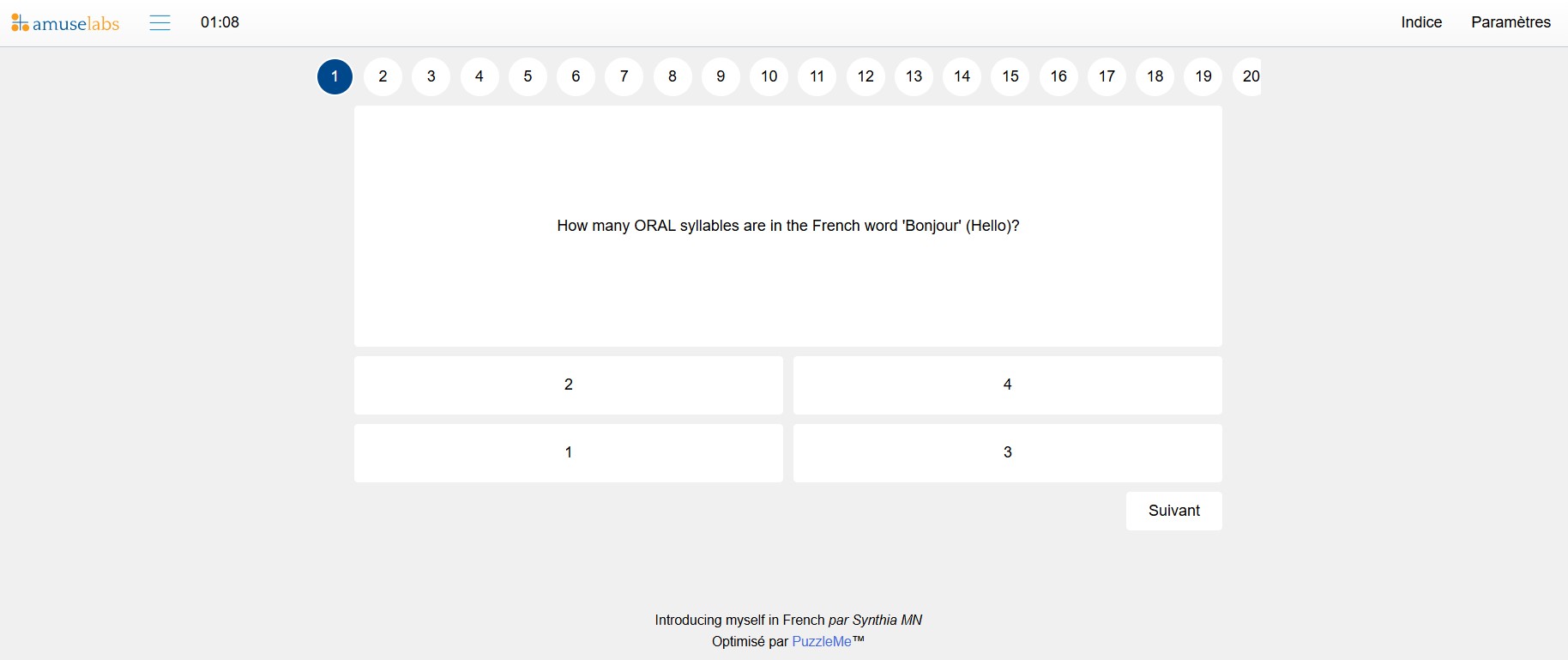
Quizzes are classics, however, we can revamp them to suit your modern classroom:
- Exit tickets: Create short end-of-class quizzes to check understanding of the day’s lesson. With the explanation feature, you can revise the course material once the questions are answered.
- Personalized Assessments: Take advantage of PuzzleMe’s randomization feature to create unique quiz sets for each student, reducing the likelihood of cheating. You can add difficulty tags as well!
- Collaborative quiz creation: Have students create quiz questions for peers, deepening their understanding of the material.
5. Word Searches
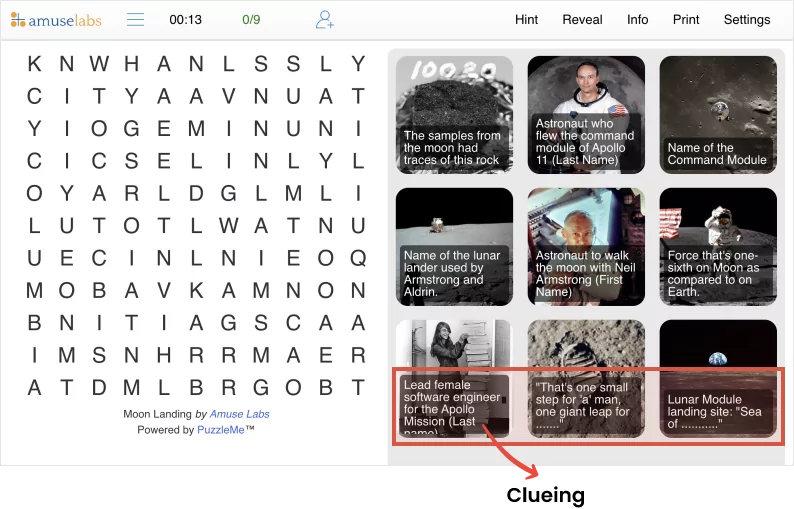 Word searches are a great way to reinforce spelling and vocabulary for younger age groups. You can create themed word searches to align with your lesson plans, making it a perfect review activity. But is it only for kids? Surely not, try it: Word Search (gulfnews.com)
Word searches are a great way to reinforce spelling and vocabulary for younger age groups. You can create themed word searches to align with your lesson plans, making it a perfect review activity. But is it only for kids? Surely not, try it: Word Search (gulfnews.com)
Here are ways word searches can be incorporated into learning for older students and adults:
- Foreign Language Practice: Use Word Search Maker in 30+ Languages to create puzzles in the target language, reinforcing the vocabulary and spelling of a new language. You can also practice translation!
- Historical Figures and Events: Design word searches featuring key names and dates from historical periods being studied. You can also add clues to each word, allowing you to create difficult word searches while testing the player’s knowledge.
- Literary Analysis: Include character names, themes, and key terms from the literature being studied.
6. Custom Wordle
Custom Wordle is an innovative adaptation of the popular New York Times word-guessing game, Wordle. These versatile games can be tailored to various contexts, making them an excellent tool for engagement and learning in Google Classroom.
You can create a custom Wordle (WordroW) with PuzzleMe to make the answer personalized to your classroom. See, for example, this video of a teacher playing Wordle with her students:
View this post on Instagram
While custom wordles have numerous ways they can engage, here are some of our favorites:
- Daily Warm-up Activity: Start class with a custom Wordle related to the day’s lesson, activating prior knowledge and setting the tone for learning.
- Spelling Practice: Use custom Wordles to help students practice spelling challenging words in an engaging format.
- Collaborative Learning: Have students work in pairs or small groups to solve more challenging Wordles, fostering teamwork and discussion.
Ready to Be the Most Fun Teacher?
Adding games to your Google Classroom will give you an upper hand in student engagement and interaction. And when there is engagement, there is learning!
So, are you ready to transform your Google Classroom into a puzzle paradise? Give it a try and watch your students’ engagement soar!
- How to Start Your Own Jigsaw Puzzle Blog - April 16, 2025
- How to Host a Jigsaw Puzzle Competition Online - March 20, 2025
- Add Games to Squarespace: All You Need to Know - January 9, 2025