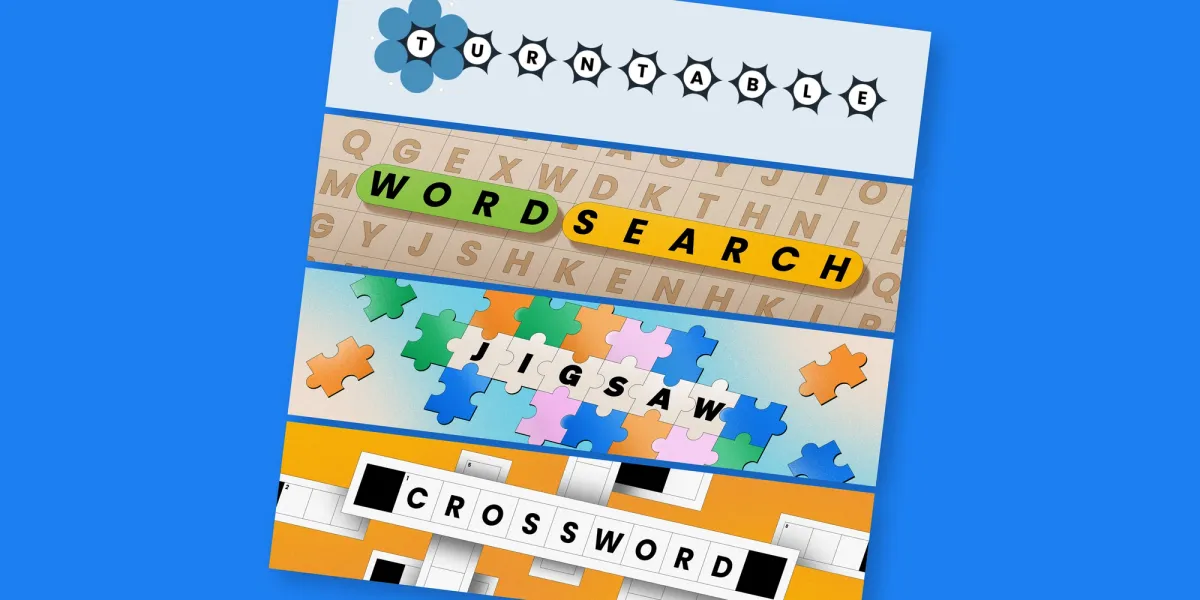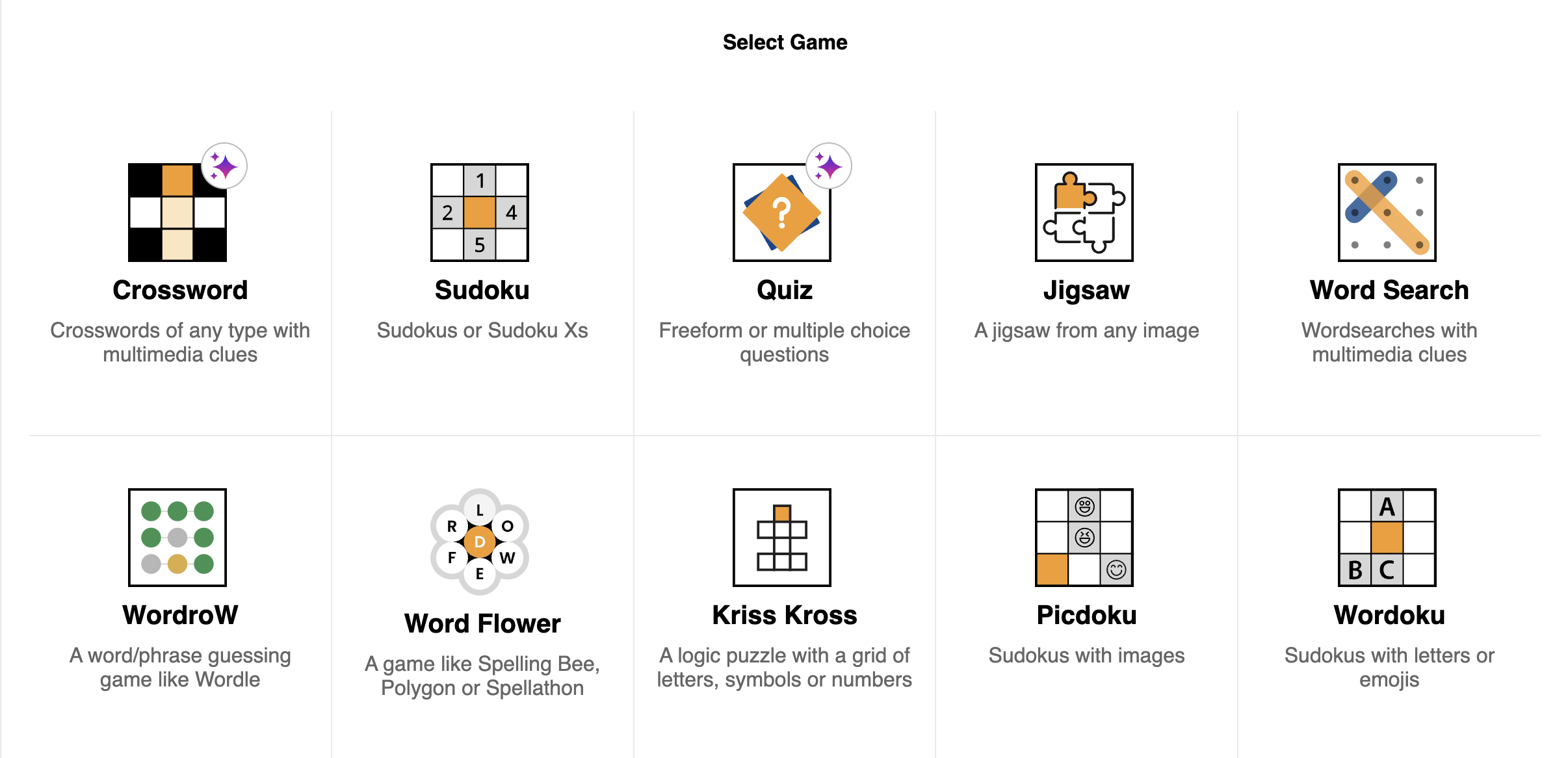In 2024, inboxes are flooded with emails, you can stand out with games for newsletters. Adding games to your emails not only differentiates your content but also fosters engagement, increases open rates, and encourages active participation.
Why Add Games to Newsletters
Here’s why adding games to newsletters is a great idea:
How to Add Games to Your Newsletter
For companies looking to emulate Morning Brew’s success, PuzzleMe offers a seamless solution. Here’s how you can create engaging games with PuzzleMe and share them with your newsletter subscribers:
Step 1: Choose Your Game Type
PuzzleMe offers a wide array of games, including crosswords, sudokus, jigsaws, word searches, and quizzes. Depending on your audience’s interests and your content theme, select a game that best fits your newsletter’s objectives.
Step 2: Customize Your Game

With PuzzleMe, customization is key. You can tailor your chosen game to match your brand’s look and feel, ensuring consistency across your communications. Customize the game’s difficulty, theme, and even include brand-specific questions or challenges to make the game uniquely yours.
Step 3: Embed the Game or Share a Link
Once your game is ready, PuzzleMe generates an embed code and a direct link, both of which can be used to share your game. You can choose to embed the game on your website or share the direct link to the game. Unfortunately, embedding games inside emails is not supported by mainstream email providers like Gmail and Outlook.
Step 4: Analyze and Optimize
After your newsletter is sent, track how your subscribers interact with the game. PuzzleMe provides analytics on engagement metrics, such as completion rates and time spent on the game. Use this data to refine your approach, selecting game types and themes that resonate most with your audience.
Final Thoughts
Incorporating games into newsletters is a creative and effective strategy to enhance engagement, increase open rates, and stand out in crowded inboxes. With tools like PuzzleMe, creating and embedding interactive games in your newsletters is easier than ever. By providing your subscribers with a unique and enjoyable experience, you can foster a deeper connection with your audience and build a loyal following. So why not take the leap and add a game to your next newsletter? Your subscribers will thank you for it.
- Wausau Pilot Monetizes Games with Local Sponsors - July 7, 2025
- 🧩 A New Take on Spelling Bee - June 17, 2025
- Natan Last Documents the Past, Present and Future of Crosswords - May 27, 2025