In the ever-evolving digital landscape, creating an engaging online experience is more critical than ever. Adding games to Wix websites is an excellent way to achieve this, as modern sites aren’t just about delivering information—they’re about holding your audience’s attention and inspiring interaction.
Interactive content, particularly games, is rapidly becoming a must-have feature for websites. Games not only entertain but also significantly boost visitor retention and dwell time.
This guide walks you through how to easily add games to your Wix site using different platforms and provides resources for you to start your gamification journey.
Add Games to Wix

Whether you’re looking for ready-made solutions, app-based integrations, or custom coding options, Wix provides several versatile methods to achieve your goals. In this guide, we’ll explore three effective ways to incorporate games into your Wix site.
Each approach caters to different needs, from simplicity to advanced customization, ensuring there’s a solution for every website owner.
Embedding by External Game Platforms
One of the simplest ways to add games to your Wix website is by embedding games from external platforms. They offer a simple, efficient, and effective execution of your gamified ideas.
Below, we’ll explore compatible gaming platforms, how to get embed codes, and a detailed step-by-step process for integration.
Compatible Gaming Platforms
Before embedding, ensure the platform you’re using is compatible with Wix. Here are a few platforms to create and share games that you might consider for adding games in wix:
- PuzzleMe: The best choice for publishers and creators looking to create and add custom smart games like crosswords, sudoku, word searches, quiz, etc for no cost.
- Quizlet: Great for educational quizzes and flashcards.
- HTML games: Pre-made games available for embedding.
- Kahoot!: Ideal for interactive learning and group participation.
Each of these aforementioned platforms provides embed codes to easily integrate games into your Wix site.
How to Obtain Embed Codes
Most game platforms allow you to generate embed codes, which are snippets of HTML that let you display the game on your website. Here’s a general process to obtain embed codes:
- Sign Up/Login: Create an account on your chosen game platform.
- Create or Select a Game: Use the platform’s tools to design a custom game or select from pre-existing options.
- Generate Embed Code: Look for an option like “Share” or “Embed,” and copy the provided HTML or iframe code.
Step-by-Step Embedding Process with PuzzleMe
PuzzleMe, developed by AmuseLabs, is the perfect tool to add games to Wix website. It’s user-friendly, versatile, and doesn’t require advanced technical skills. Here’s how you can add a PuzzleMe game to your Wix website:
Step 1: Create Your Game in PuzzleMe
- Go to PuzzleMe and click on create a game.
- Design your game using intuitive & AI-supported puzzle creation tools, such as crosswords, word searches, or quizzes.
- You can also upload your game to PuzzleMe.
- Once your game is ready, click on the “Preview & Publish your game” option to generate the embed code.
- You have multiple options for embedding your game. You can choose the JS embed, Iframe embed, or even a Direct link for embedding it into Wix.
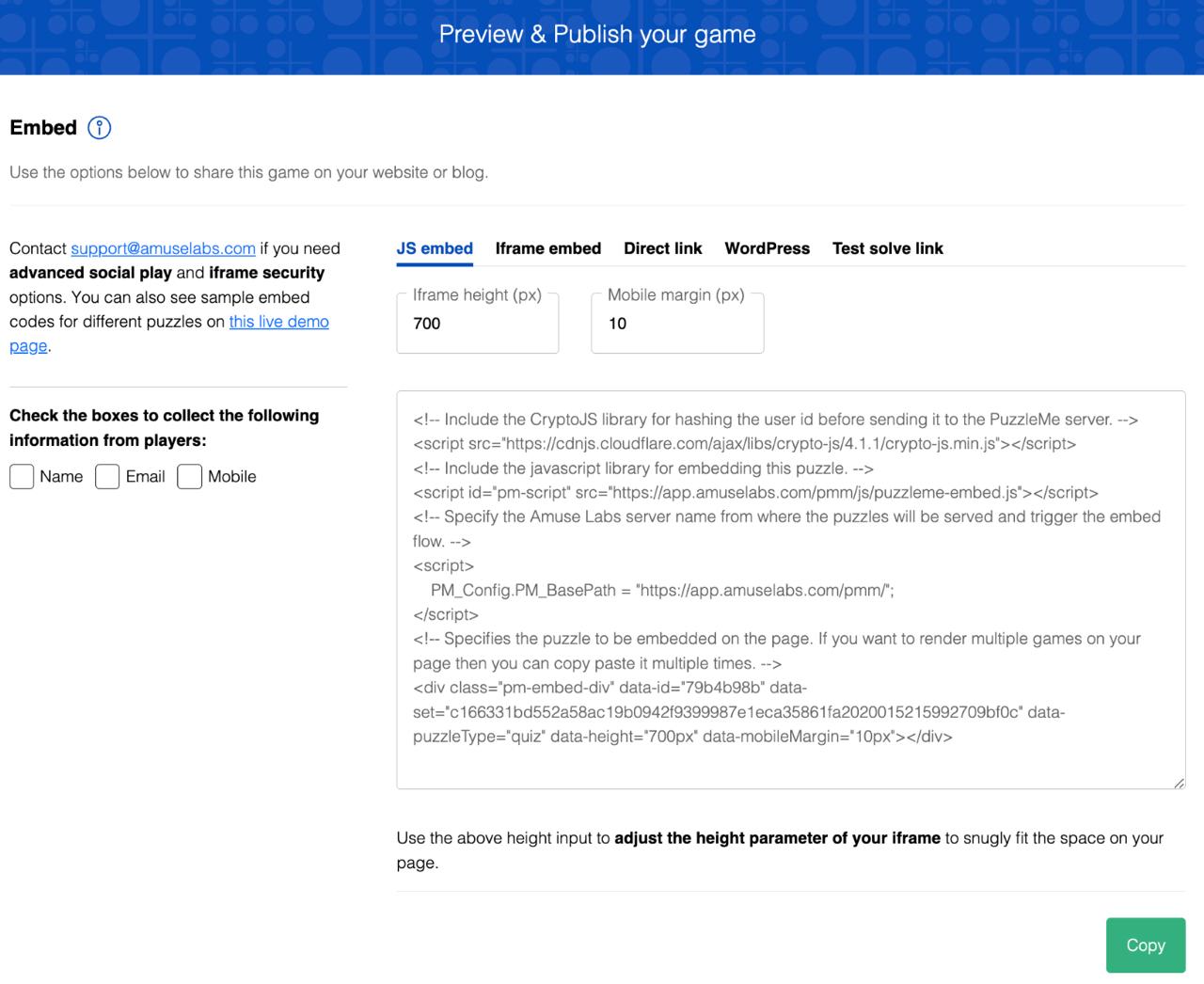
Step 2: Access the Wix Editor
- Log in to your Wix account and open the Wix Editor.
- Navigate to the specific page where you want to add the game.
Step 3: Add an HTML Embed Element
- Click on the “+” (Add Element) button in the Wix Editor.
- Choose ‘Embed HTML’ from the ‘Embed Code’ category.
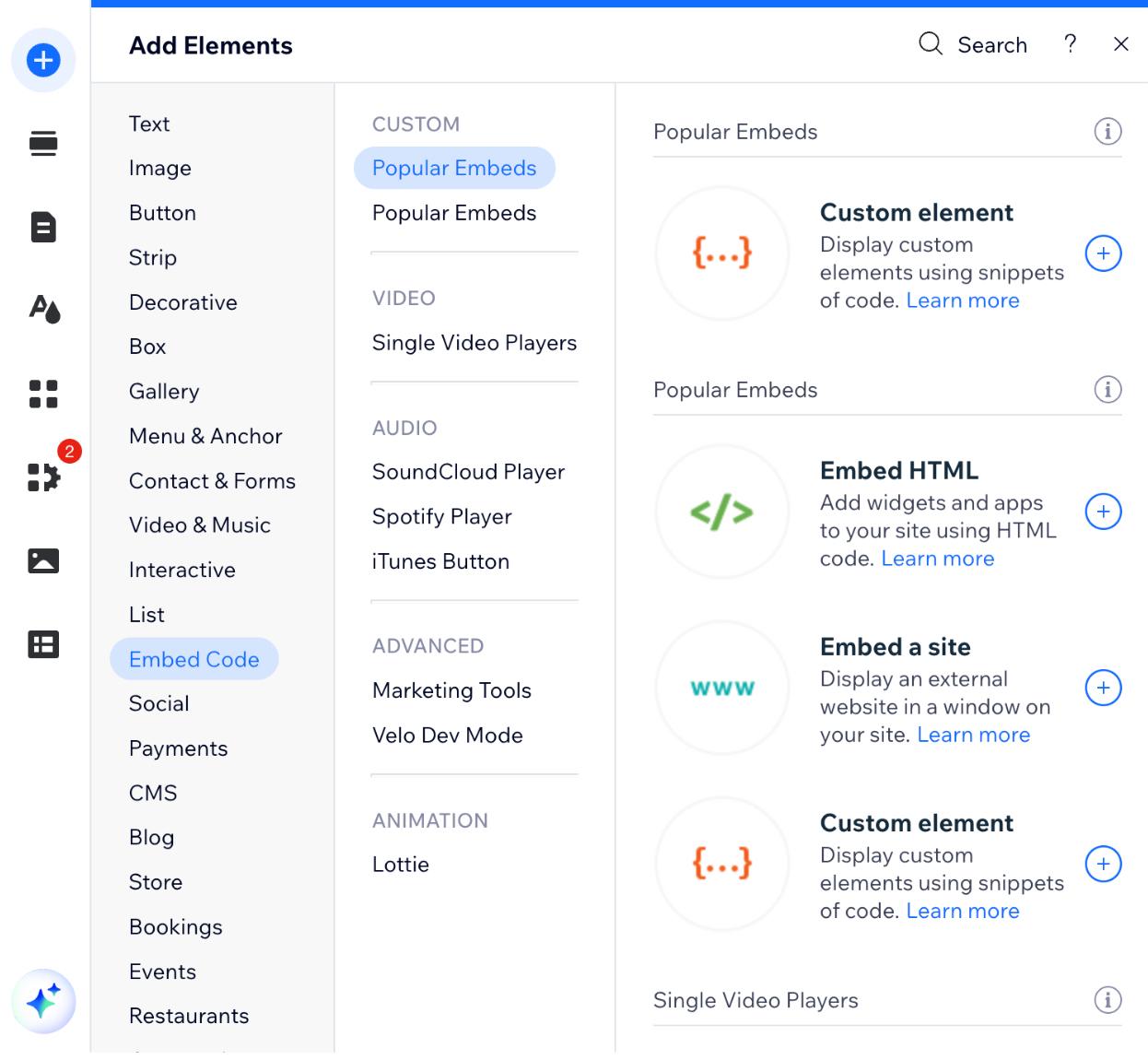
Step 4: Paste the PuzzleMe Embed Code
- Select ‘Code’ option once the HTML setting window pops up.
- In the HTML element box, paste the embed code generated in PuzzleMe. You can use the copied JS Embed or Iframe Embed.
- Resize and position the game element to fit your page design.
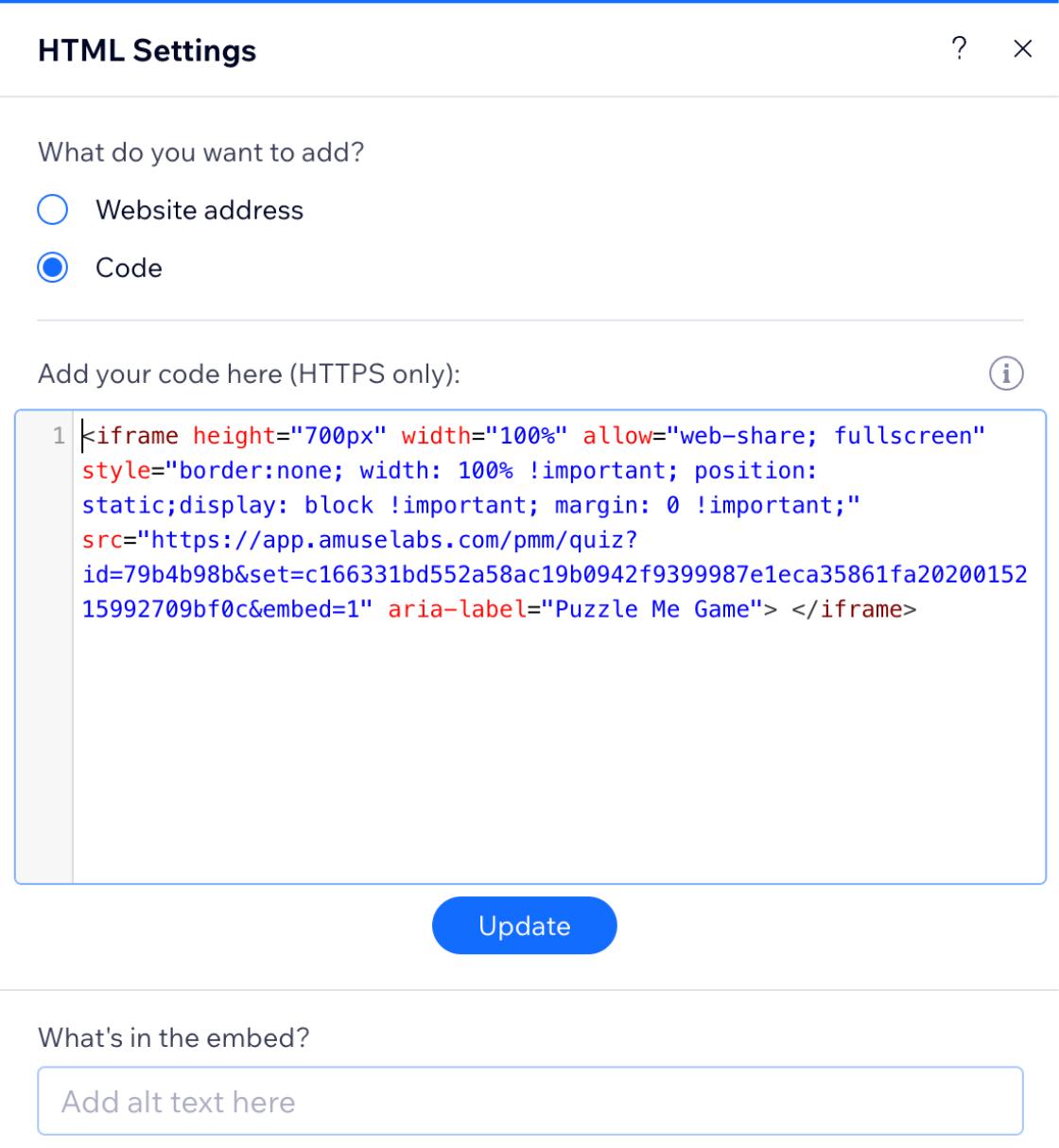
Tip: If you want to use the direct link option from PuzzleMe, you can choose the ‘website address’ option on wix and paste the direct link.
Step 5: Preview and Publish
- Use Wix’s preview feature to ensure the game displays and functions correctly.
- Once satisfied, publish your website to make the game live for your visitors.
PuzzleMe makes it incredibly easy to embed puzzles in just a few clicks. It offers multiple features like mobile-responsive design and customization options to match your Wix site’s aesthetics. Find the complete help guide here.
Using Wix App Market
The Wix App Market is a powerful resource to add games to wix. It offers a wide range of pre-integrated tools, including game apps, to enhance visitor engagement.
Accessing the Wix App Market
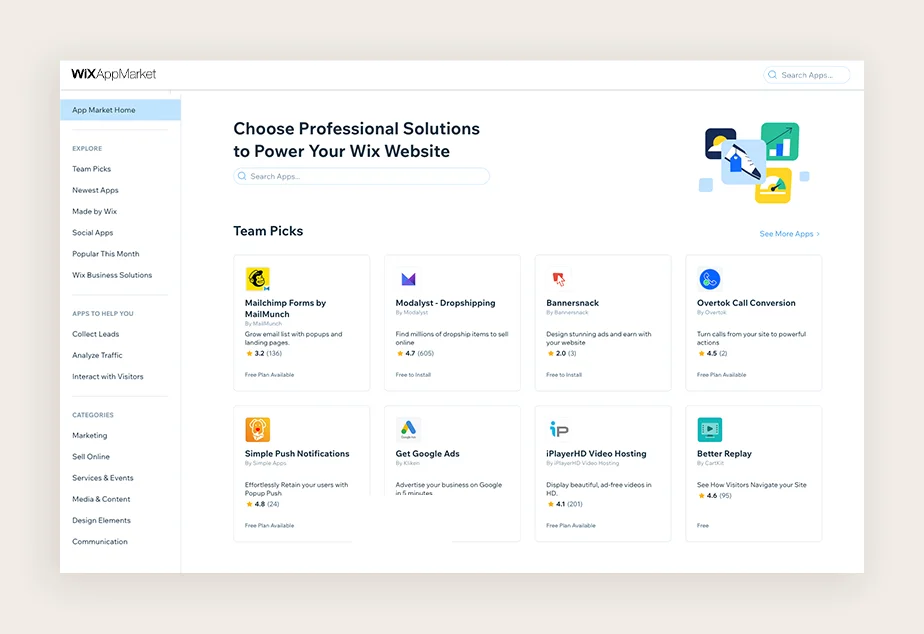
Accessing the Wix App Market is simple:
- Log in to your Wix account and open the Editor for your website.
- Click on the “App Market” icon from the Editor’s menu.
- Search for “Games” or explore the “Engagement” category for interactive apps.
Popular Game Apps Available
Several popular game apps in the Wix App Market can bring interactivity to your site. These include:
- Popup Games: Provides interactive high-conversion games.
- Easy Polls & Surveys: Ideal to get customer feedback with polls/surveys.
- Spin Wheel: A fun spinning game that help boost sales.
- Crossy Chicken: An engaging arcade game reminiscent of Frogger.
These apps are designed for seamless integration with Wix and can often be customized to suit your brand. Generally, they have free versions but a premium is necessary for advance features.
Installation Process Step-by-Step
1. Find the Game App:
- Use the search bar in the Wix App Market to locate the desired app.
- Click “View App” for more details and reviews.
2. Install the App:
- Click the “Add to Site” button to begin the installation.
- Configure the App:
- Follow the setup wizard to customize game features such as themes, rules, and scoring.
3. Place the App on Your Site: Drag and drop the app to the desired location on your page.
4. Publish Your Website: Preview your site to ensure the app functions as intended, then publish the changes.
Using JavaScript with Velo by Wix
Particularly for those with a knack for coding or looking to create highly customized games, Wix’s Velo by Wix development platform offers an excellent solution. Velo enables advanced functionalities and allows you to embed interactive games using JavaScript libraries and custom code. It is a DIY way to add games to Wix.
This method provides flexibility and control, making it perfect for creating unique gaming experiences tailored to your audience. Here is a complete tutorial:
Step-by-Step Guide to Adding Games Using Velo
1. Enable Velo by Wix
- Open your Wix Editor and navigate to the “Dev Mode” menu.
- Turn on Velo by Wix to enable access to the code editor and advanced development tools.
2. Choose a JavaScript Library
Select a library based on the type of game you want to create. Popular libraries include:
- Phaser.js: Great for creating 2D games like platformers or puzzles.
- p5.js: Ideal for artistic and creative games with interactive visuals.
- Three.js: Perfect for building 3D games and interactive environments.
3. Develop Your Game
Write your game code using your preferred JavaScript library. For instance:
- Create game elements like characters, obstacles, and levels.
- Implement interactivity such as clicks, drags, or key controls
4. Embed Your Game in Wix
- Upload your JavaScript files to Wix’s Public Folder under the Velo dashboard.
- Use Velo’s Code Panel to add the necessary scripts and elements to your site pages.
6. Publish Your Website
- Once you’re satisfied, publish your site, and your custom game will be live for visitors to enjoy.
- Using Velo by Wix to integrate custom games is an advanced method, but it provides unmatched flexibility for creating interactive content.
Using Velo by Wix to integrate custom games is an advanced method, but it provides unmatched flexibility for creating interactive content. Here is a complete guide to use Velo by Wix.
Additional Resources
Enhancing your Wix website with interactive games can significantly boost user engagement and retention. To assist you in this endeavor, here are some valuable resources:
Useful Wix Tutorials
Wix Editor: Adding Games or Quizzes to Your Site
This tutorial guides you through embedding games and quizzes using Wix’s HTML code element, allowing for a more interactive user experience.
Wix Editor: Embedding a Site or a Widget
Learn how to display content from external sources by embedding code snippets or URLs on your Wix site, enhancing functionality and engagement.
Velo by Wix: Javascript Open development platform
Complete guide for using and exploring the potential of building web applications.
Gaming Platform Documentation
PuzzleMe™ Integration Guides
PuzzleMe™ offers comprehensive documentation for integrating their puzzles into your website, including quick integration methods and custom parameters for tailored experiences.
Custom Integration with PuzzleMe™
For advanced customization, this guide provides a step-by-step approach to embedding PuzzleMe™ puzzles using JavaScript, allowing for deeper integration.
Community Support Forums
Wix Community Forum
Engage with other Wix users to share experiences, ask questions, and find solutions related to embedding games and other interactive content.
Stack Overflow
A valuable resource for technical questions, where you can find discussions and answers about embedding games on Wix and related coding challenges.
By leveraging these resources, you can effectively incorporate interactive games into your Wix website, enhancing user engagement and providing a dynamic visitor experience.
Take the First Step
Adding games to your Wix website is a powerful way to create an engaging, interactive experience that resonates with your audience.
For an easy-to-use and highly customizable option, consider PuzzleMe, which allows you to seamlessly integrate interactive puzzles into your site. With its simple embed process and wide variety of smart games, PuzzleMe is the perfect tool to elevate your website’s interactivity.
Start exploring these methods today and transform your Wix website into a dynamic and captivating online destination!
- How to Start Your Own Jigsaw Puzzle Blog - April 16, 2025
- How to Host a Jigsaw Puzzle Competition Online - March 20, 2025
- Add Games to Squarespace: All You Need to Know - January 9, 2025